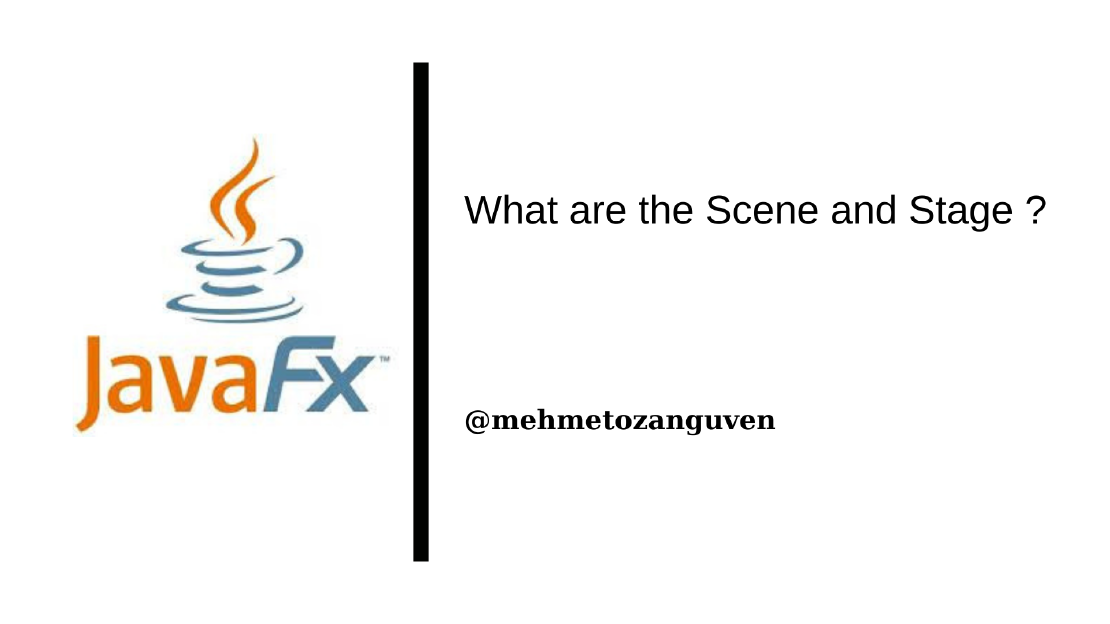
JavaFX - What are the Scene and Stage ?
Scene This is the one of the fundamental classes in JavaFX A Scene represents the content area of window (not include the window’s border and …
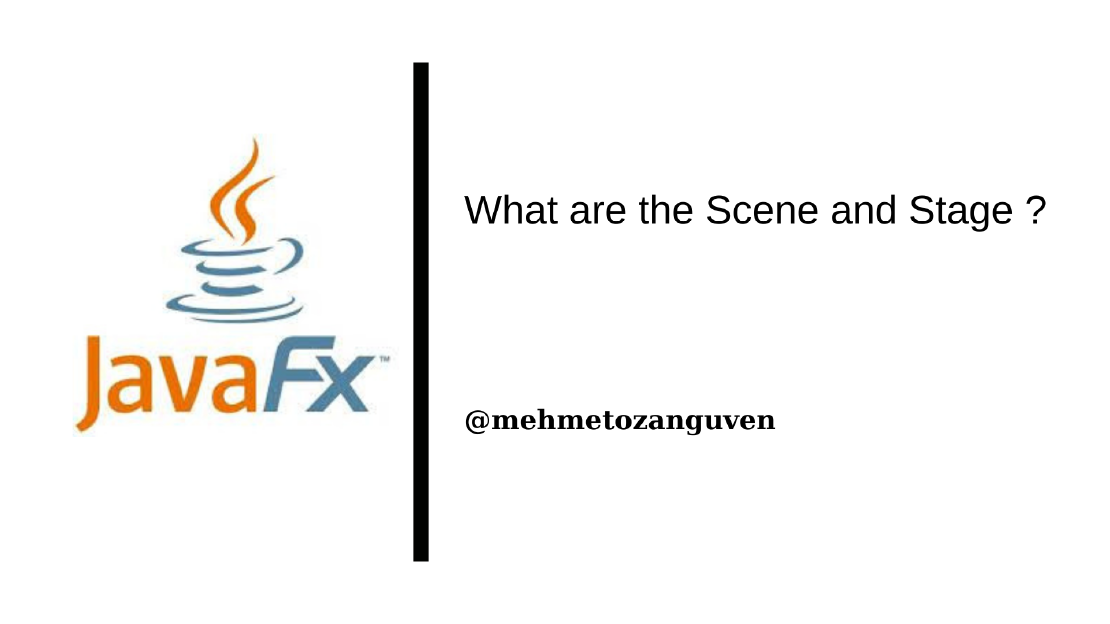
Scene This is the one of the fundamental classes in JavaFX A Scene represents the content area of window (not include the window’s border and …
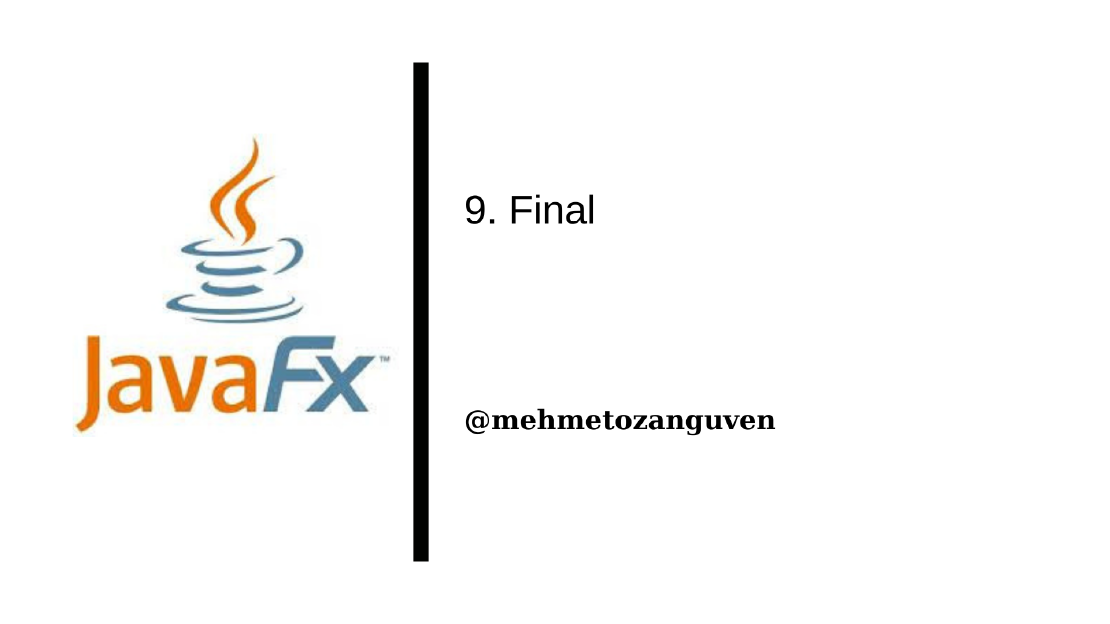
We can use CSS(Cascading Style Sheets) to change visual appearance of our JavaFX program. Anything that can be done with CSS can also be done with …
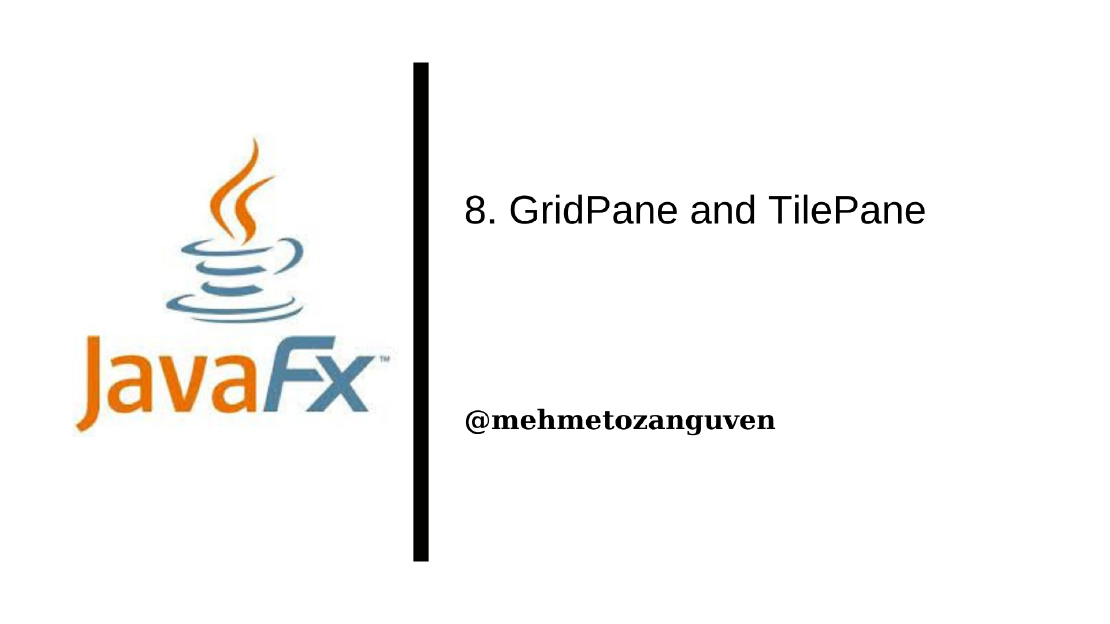
GridPane Layout children nodes in rows and columns Rows and columns are numbered, starting from zero. Each rows and columns have not the same width …
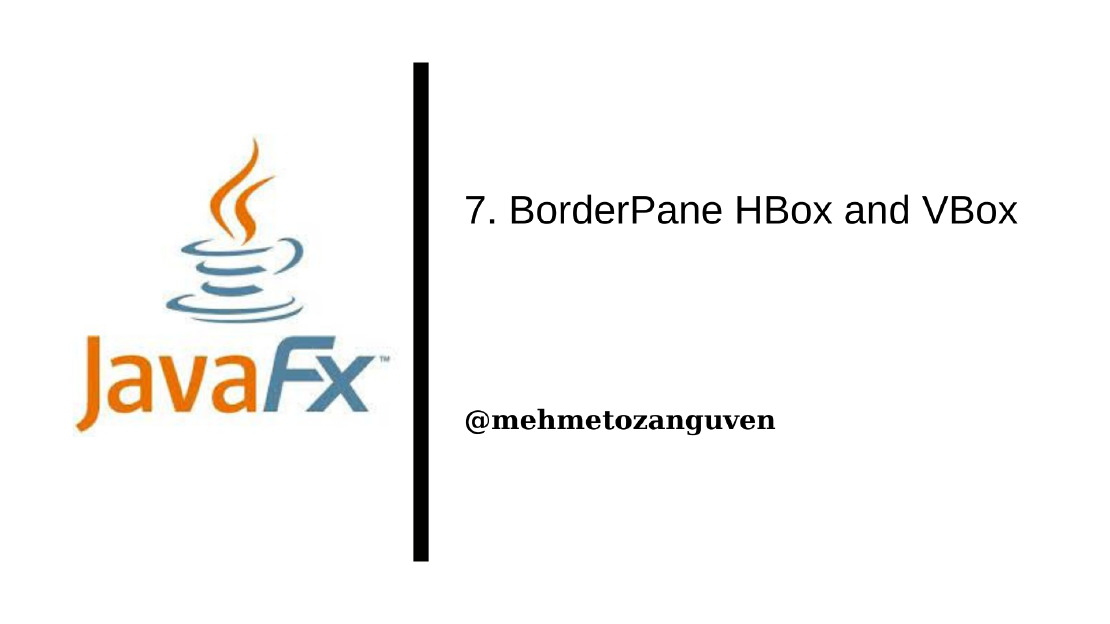
BorderPane BorderPane can be useful for displaying one large central component with four smaller components at left, top, right and bottoms Note you …
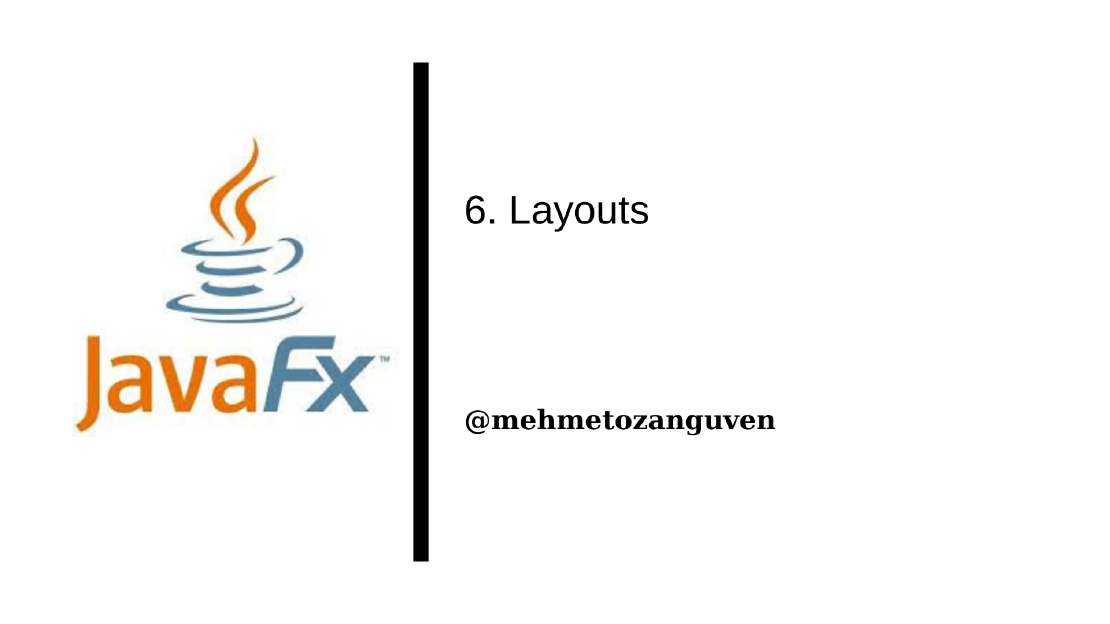
In this blog post, let’s talk about laying out the components in the JavaFX. We need a pre-defined layout solution because computing the …

If you are going to draw something on the screen and handle some mouse event, then you can only use MouseEvent listener and AnimationTimer …

In JavaFX, events are represented by objects. When an event occurs, system collects all the information relevant to the event and construct an object …
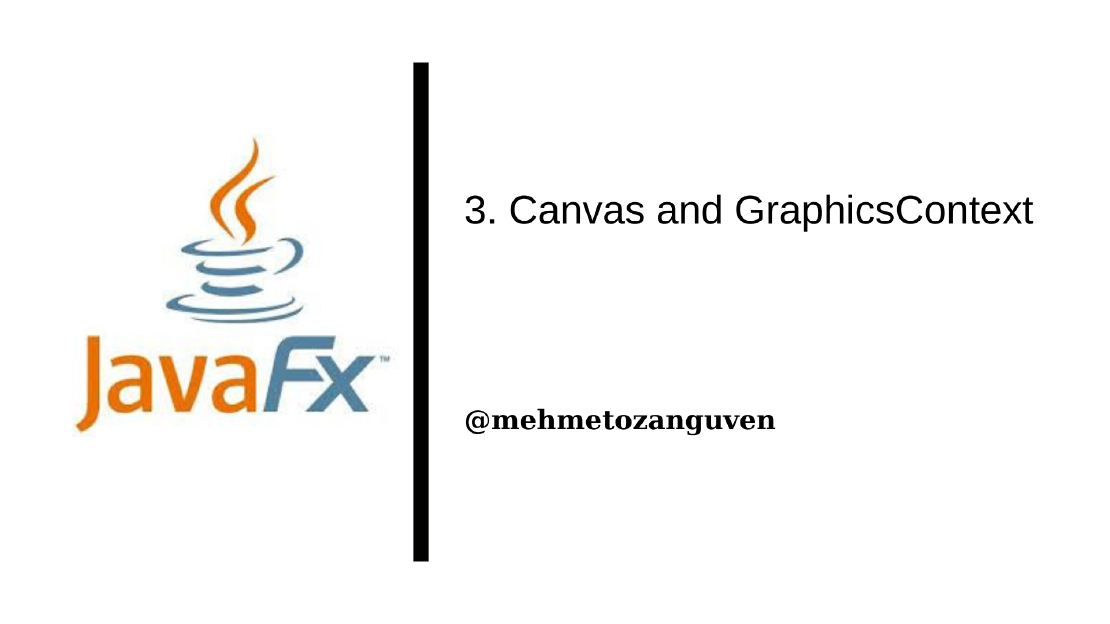
The screen of a computer is a grid of little squares called pixels. The color of each pixel can be set individually, and drawing on the screen just …

Color Computer color uses an RGB color system which means that color on the a computer screen is specified by three numbers called color components, …

GUI programs are different from the traditional program that you have encountered. GUI programs are event-driven which means that these programs …