
Spring Boot OAuth 2 Implementation with Thymeleaf
In this article, we will implement a basic single sign on application using Spring boot. We will use Thymeleaf for html pages A single sign-on (SSO) …

Do you know the reason why redirect URL should be http://localhost:8080/login/oauth2/code/google when we setup Authorization Server in the console.cloud.google.com? Let’s answer this question.
Also before doing an example with any Javascript framework it is good to know what it is going on when we we open localhost:8080 in the previous example => https://mehmetozanguven.github.io/spring/2021/09/18/spring-boot-oauth2-with-thymeleaf.html
I have changed the previous example a little bit:
@Controller
public class DemoController {
private static final Logger logger = LoggerFactory.getLogger(DemoController.class.getSimpleName());
@GetMapping("/loggedIn")
public String getHomePage() {
// only logged-in user can access
SecurityContext securityContext = SecurityContextHolder.getContext();
OAuth2AuthenticationToken loggedInUser =(OAuth2AuthenticationToken) securityContext.getAuthentication();
logger.info("Logged-in user: {}", loggedInUser);
return "homePage";
}
@GetMapping("/")
public String getLoginPage(){
// everyone can access
return "loginPage";
}
}
Here is the loginPage.html:
<!DOCTYPE html>
<html lang="en">
<head>
<meta charset="UTF-8" />
<title>Login With Google</title>
</head>
<body>
<h1>Login with google</h1>
<div>
<a style="font-size:2rem" href="/oauth2/authorization/google"
>Login With Google</a
>
</div>
</body>
</html>
Also updated the SecurityConfiguration
@Configuration
@EnableWebSecurity(debug = true) // do not enable debug in the production
public class SecurityConfiguration extends WebSecurityConfigurerAdapter {
String CLIENT_ID = "your_client_id";
String CLIENT_SECRET = "your_client_secret";
@Override
protected void configure(HttpSecurity http) throws Exception {
http.authorizeRequests().antMatchers("/").permitAll(); // anyone can access the login page
http.oauth2Login();
http.authorizeRequests() // Set the all endpoints will be protected
.anyRequest()
.authenticated();
}
@Bean
public ClientRegistrationRepository clientRepository() {
ClientRegistration google = googleClientRegistration();
return new InMemoryClientRegistrationRepository(google);
}
private ClientRegistration googleClientRegistration() {
return CommonOAuth2Provider.GOOGLE
.getBuilder("google")
.clientId(CLIENT_ID)
.clientSecret(CLIENT_SECRET)
.build();
}
}
After running the project, If I open the http://localhost:8080
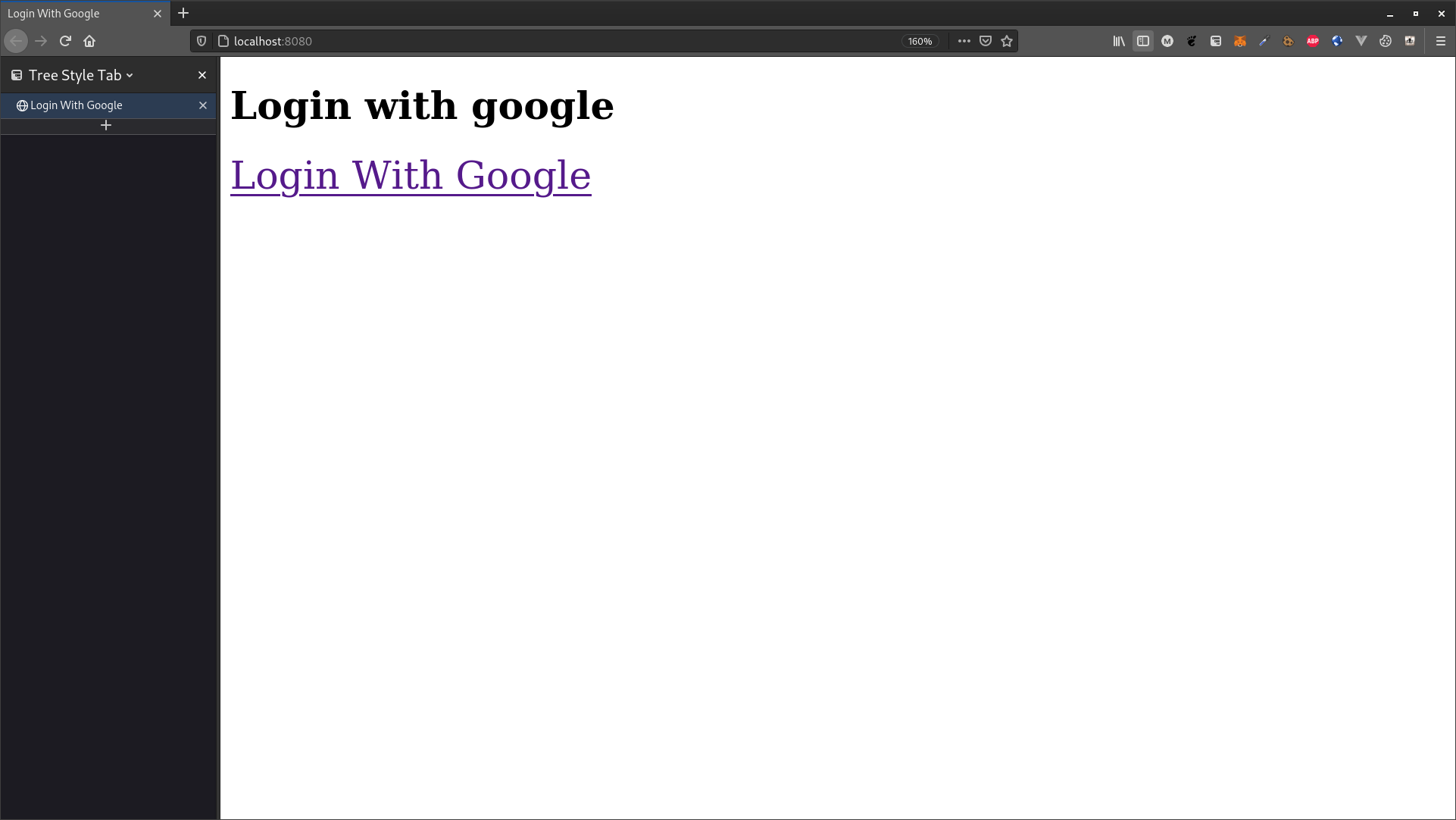
And I try to go http://localhost:8080/loggedIn , I will be redirected to the Sign In with Google Page:
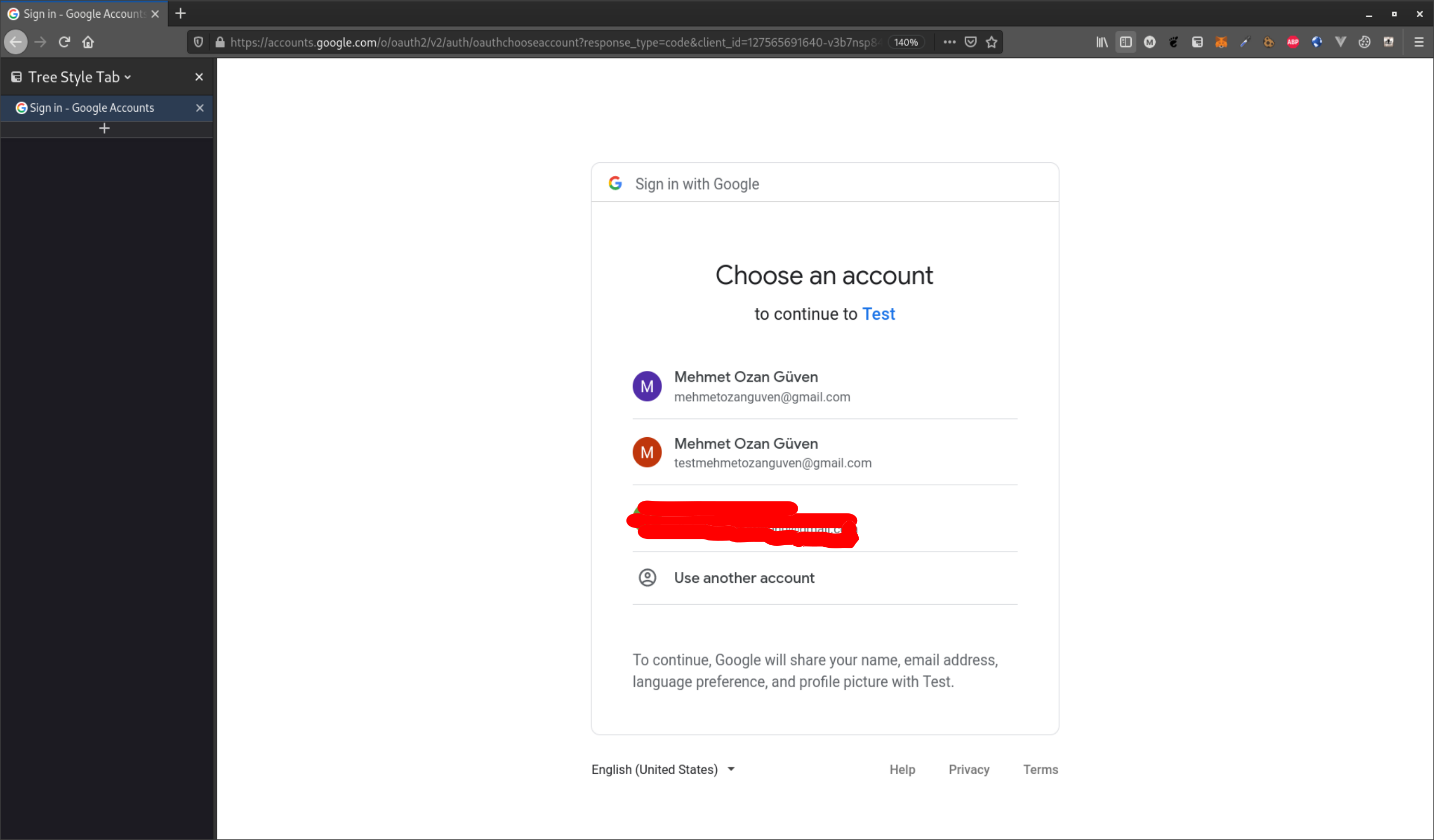
For successful authentication, I can access to the http://localhost:8080/loggedIn
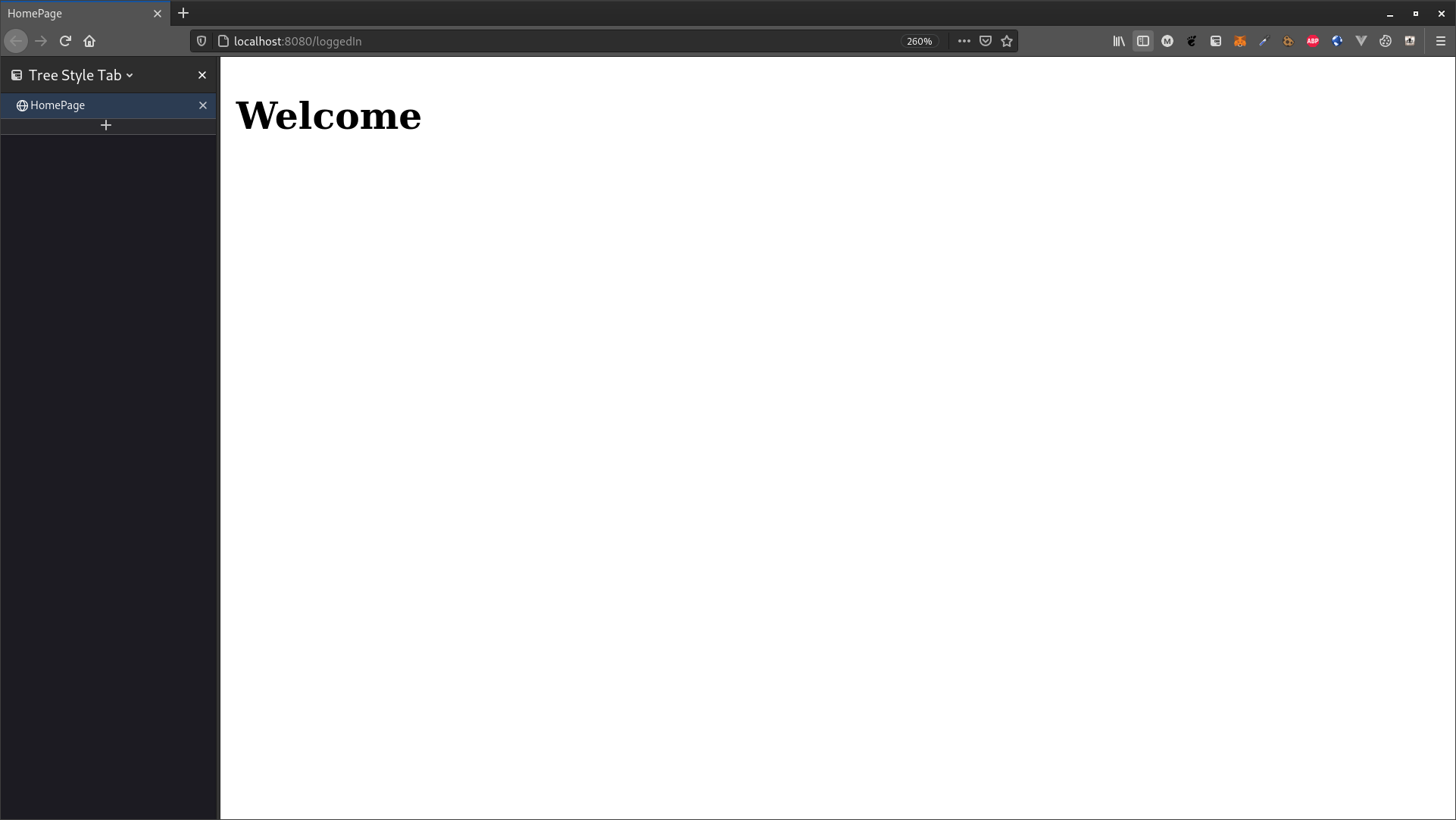
The first question you may ask why I created <a> html tag with the link http://localhost:8080/oauth2/authorization/google
/oauth2/authorization/googleAs you recall from the previous Spring security series, Spring security is basically bunch of a filters applied by one by. (Order is crucial) And when we say:
http.oauth2Login();
We are adding two filters in the filter chain called: OAuth2AuthorizationRequestRedirectFilter & OAuth2LoginAuthenticationFilter
You can find the applied filters in the console:
You have to add
@EnableWebSecurity(debug = true)in the security configuration, otherwise you won’t see the log.
INFO 21493 --- [ main] o.s.s.web.DefaultSecurityFilterChain : Will secure any request with [
org.springframework.security.web.context.request.async.WebAsyncManagerIntegrationFilter@71b6172c,
org.springframework.security.web.context.SecurityContextPersistenceFilter@342e690b,
org.springframework.security.web.header.HeaderWriterFilter@57ddd45b,
org.springframework.security.web.csrf.CsrfFilter@388d14e,
org.springframework.security.web.authentication.logout.LogoutFilter@4116f66a,
org.springframework.security.oauth2.client.web.OAuth2AuthorizationRequestRedirectFilter@6ccac6f4,
org.springframework.security.oauth2.client.web.OAuth2LoginAuthenticationFilter@438c9aa7,
org.springframework.security.web.authentication.ui.DefaultLoginPageGeneratingFilter@4e224df5,
org.springframework.security.web.authentication.ui.DefaultLogoutPageGeneratingFilter@58aa10f4,
org.springframework.security.web.savedrequest.RequestCacheAwareFilter@78ec89a6,
org.springframework.security.web.servletapi.SecurityContextHolderAwareRequestFilter@5d3b58ca,
org.springframework.security.web.authentication.AnonymousAuthenticationFilter@4fb56bea,
org.springframework.security.web.session.SessionManagementFilter@2fb25f4c,
org.springframework.security.web.access.ExceptionTranslationFilter@16a2ed51,
org.springframework.security.web.access.intercept.FilterSecurityInterceptor@516592b1
]
When user clicks the link /oauth2/authorization/google, OAuth2AuthorizationRequestRedirectFilter will be applied, because this filter contains logic for the base URI (/oauth2/authorization/):
package org.springframework.security.oauth2.client.web;
public class OAuth2AuthorizationRequestRedirectFilter extends OncePerRequestFilter {
/**
* The default base {@code URI} used for authorization requests.
*/
public static final String DEFAULT_AUTHORIZATION_REQUEST_BASE_URI = "/oauth2/authorization";
@Override
protected void doFilterInternal(HttpServletRequest request, HttpServletResponse response, FilterChain filterChain)
throws ServletException, IOException {
try {
OAuth2AuthorizationRequest authorizationRequest = this.authorizationRequestResolver.resolve(request);
if (authorizationRequest != null) {
this.sendRedirectForAuthorization(request, response, authorizationRequest);
return;
}
}
// ...
try {
// delegates request to the next chain which is OAuth2LoginAuthenticationFilter
filterChain.doFilter(request, response);
}
// ...
}
}
On the doFilterInternal method if authorizationRequest is not null then, Spring security will redirect to the request Sign in with Google page.
But still one question remains unanswered where the /google part comes from ? The last part (/google) is equal to registration id. And I have setup the registration-id while creating the ClientRegistration object.
In short, registration-id will be:
@Configuration
@EnableWebSecurity(debug = true) // do not debug in the production side
public class SecurityConfiguration extends WebSecurityConfigurerAdapter {
// ...
private ClientRegistration googleClientRegistration() {
return CommonOAuth2Provider.GOOGLE
.getBuilder("google") // registration-id, after all link will be /oauth2/authorization/google
.clientId(CLIENT_ID)
.clientSecret(CLIENT_SECRET)
.build();
}
}
Spring Security needs to separate different client registrations. To differentiate the client registration it uses the registration-id field. Therefore we should specify the registration-id when we are creating it.
/oauth2/authorization/googlehttp.oauth2Login(); , Requests with the URI /oauth2/authorization will be intercepted by OAuth2AuthorizationRequestRedirectFilterOAuth2AuthorizationRequestRedirectFilter will apply its logic.OAuth2AuthorizationRequestRedirectFilter logic, user will be redirected to this endpoint:https://accounts.google.com/o/oauth2/v2/auth?
response_type=code&
client_id=your_client_id&
scope=openid%20profile%20email&
state=xXlYfTiLXz-I9wKD6tNnRGpze...&
redirect_uri=http://localhost:8080/login/oauth2/code/google&
nonce=WLa7xnsGF_FZVmDONtHxmQIHS3m6puCwhKZePx3rB50
If you don’t know what are the response_type, client_id, scope etc.., please read the https://mehmetozanguven.github.io/spring/2021/09/15/spring-with-oauth2-theory.html
Now we have another question, where does the /login/oauth2/code/google comes from?
/login/oauth2/googleDon’t confuse yourself with the
/login/oauth2/googleand/oauth2/authorization/google. These are different URIs for different purposes.
As I said previously, Spring Security decides that whether it redirect the request or not via checking the OAuth2AuthorizationRequest. If this object is not null, then it will redirect to the request appropriate AuthServer:
public class OAuth2AuthorizationRequestRedirectFilter extends OncePerRequestFilter {
// ...
@Override
protected void doFilterInternal(HttpServletRequest request, HttpServletResponse response, FilterChain filterChain)
throws ServletException, IOException {
try {
OAuth2AuthorizationRequest authorizationRequest = this.authorizationRequestResolver.resolve(request);
if (authorizationRequest != null) {
this.sendRedirectForAuthorization(request, response, authorizationRequest);
return;
}
}
}
// ...
}
While creating the OAuth2AuthorizationRequest, Spring Security expects the Authorization Server’s redirect URL in the following form:
"{baseUrl}/{action}/oauth2/code/{registrationId}"
request.getParameter("action"); is null, then default action will be applied which is loginThat’s was the reason why we set redirect URL: http://localhost:8080/login/oauth2/code/google in the google console.
Let’s assume you allow the client to use your Google accounts. Here are the steps:
OAuth2LoginAuthenticationFilterplays a role in this part.
After successful login with Google, user will be redirected to the http://localhost:8080/login/oauth2/code/google
In the response there will be request’s parameter called code and spring security will use the request.parameter(code) value to get access token.
In this time, request won’t be intercepted by the OAuth2AuthorizationRequestRedirectFilter because request URI (/login/oauth2/code/google) does not match with the base URI :
public class OAuth2AuthorizationRequestRedirectFilter extends OncePerRequestFilter {
/**
* The default base {@code URI} used for authorization requests.
*/
public static final String DEFAULT_AUTHORIZATION_REQUEST_BASE_URI = "/oauth2/authorization";
}
If request won’t be intercepted by the OAuth2AuthorizationRequestRedirectFilter, then there will be no redirection to the AuthServer. Request will be delegated to the next chain called OAuth2LoginAuthenticationFilter
If the request needs to be authenticated (in our case answer is the yes), then OAuth2LoginAuthenticationFilter runs the attemptAuthentication method.
Can you remember the steps to authenticate request(s) in the spring security (from my previous blog). For instance, when your custom filter needs to authenticate any request(s), it should follow these steps (as Spring Security team suggests) :
- Create a custom filter
- Autowired the appropriate
AuthenticationManager- Create the
CustomAuthenticationTokenfor your custom filter- In the filter, call the
authenticationManager.authenticate(customAuthenticationToken);AuthenticationManagerwill try to find correctAuthenticationProviderand call theauthenticationProvider.authenticate(customAuthenticationToken)AuthenticationProviderwill return fully authenticatedcustomAuthenticationTokenor throw an errorIf you don’t remember or don’t know, please refer to the https://mehmetozanguven.github.io/spring/2020/12/30/spring-security-5-custom-filter.html
This same login will be applied by the
OAuth2LoginAuthenticationFilter
OAuth2LoginAuthenticationFilter will create the OAuth2AuthenticationToken and send this object to the various Authentication Providers to get fully authenticated object.
One of the AuthenticationProvider will send the code from the request and get the accessToken from Google.
After getting the accessToken, Spring Security will send accessToken to the Resource Server(in our case it is Google again) get the user’s account information (such as name, email etc..)
After getting user’s account information, Spring Security will create a fully authenticated object with the type OAuth2AuthenticationToken.
Because Filter now has the fully authenticated object, it can run the successfulAuthentication method. (Default behaviour for successful authentication):
protected void successfulAuthentication(HttpServletRequest request, HttpServletResponse response, FilterChain chain,
Authentication authResult) throws IOException, ServletException {
SecurityContextHolder.getContext().setAuthentication(authResult); // 1
if (this.logger.isDebugEnabled()) {
this.logger.debug(LogMessage.format("Set SecurityContextHolder to %s", authResult));
}
this.rememberMeServices.loginSuccess(request, response, authResult);
if (this.eventPublisher != null) {
this.eventPublisher.publishEvent(new InteractiveAuthenticationSuccessEvent(authResult, this.getClass()));
}
this.successHandler.onAuthenticationSuccess(request, response, authResult); // 2
}
SecurityContextAuthenticationSuccessHandler interface, Spring Security will redirect to the user http://localhost:8080/I hope, it is clear right now.
In this blog, we go through the details of the filter specific to the OAuth2 process. Basically there are 2 filters for the OAuth2:
OAuth2AuthorizationRequestRedirectFilter : Responsible for redirection (to the endpoint of the Authorization Server)OAuth2LoginAuthenticationFilter: Responsible to authenticate OAuth2 request(s)/oauth2/authorization/{registrationId} is the endpoint which redirection to the endpoint of the Authorization Server will be applied. (Redirection will be applied by the OAuth2AuthorizationRequestRedirectFilter )
Spring security expects Authorization Server redirect URI in this format: (therefore when you set the redirect URIs in the console.cloud.google or other providers such as Github, Facebook, you should consider it)
"{baseUrl}/{action}/oauth2/code/{registrationId}"
ClientRegistrationLast but not least, wait for the next one …

In this article, we will implement a basic single sign on application using Spring boot. We will use Thymeleaf for html pages A single sign-on (SSO) …

In this post, we are going to learn what the oAuth2 is, how to use OAuth2 in Spring boot. We will start with why do we need a OAuth2, we will look at …