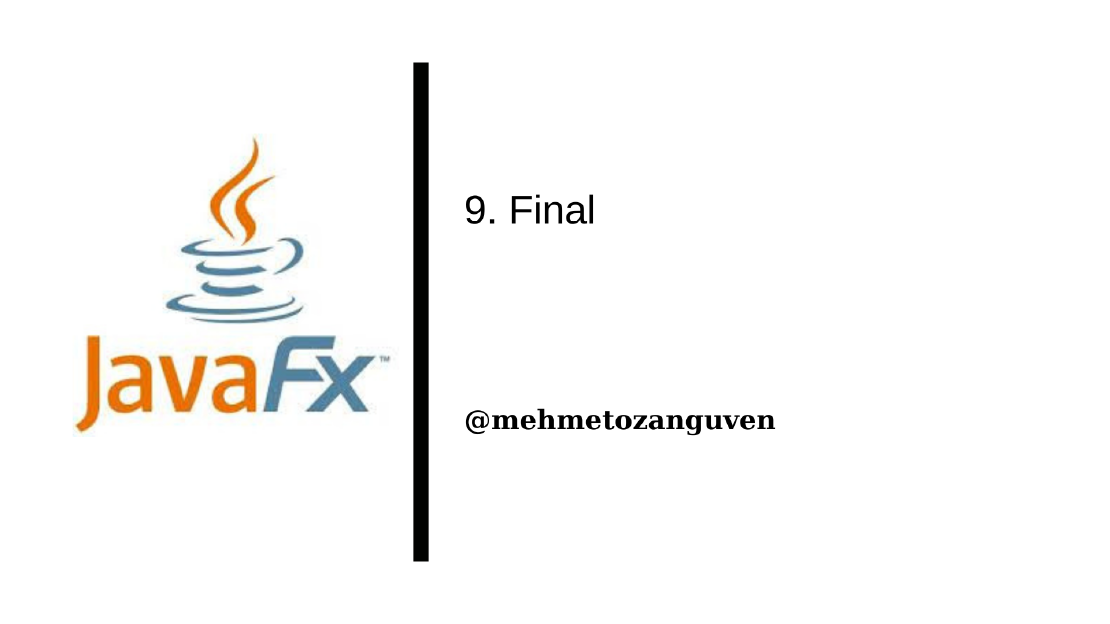
JavaFX and CSS (Final)
We can use CSS(Cascading Style Sheets) to change visual appearance of our JavaFX program. Anything that can be done with CSS can also be done with …
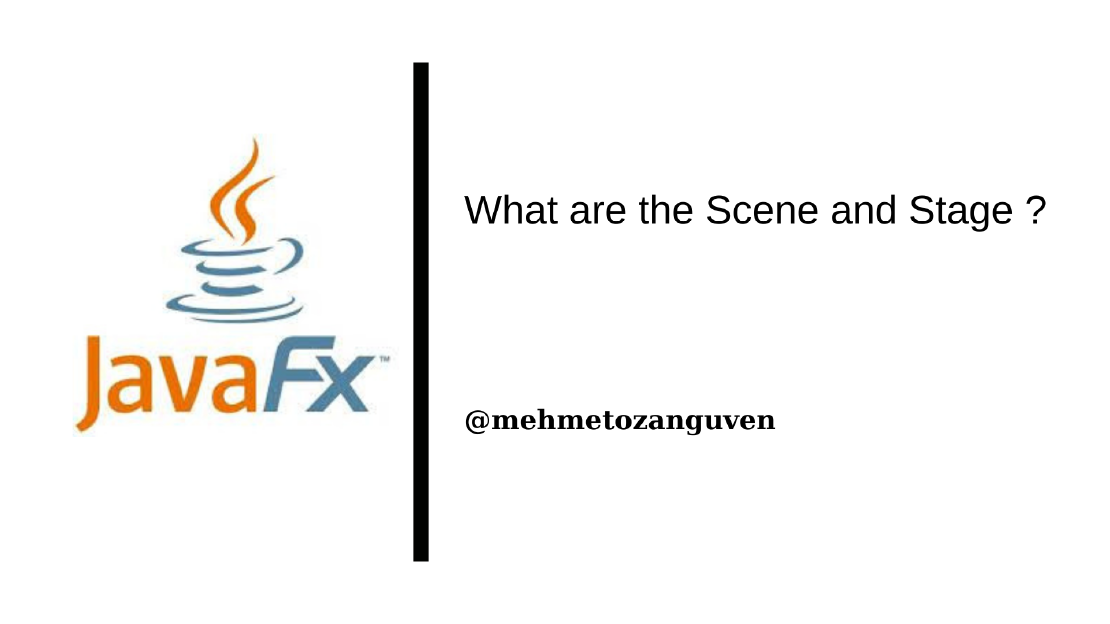
This is the one of the fundamental classes in JavaFX
A Scene represents the content area of window (not include the window’s border and title bar)
A Scene servers as a holder for the root of the scene graph.
All constructors of Scene need a root node which can not be null.
A Scene has a width and height (new Scene(root, width, height)).
In the typical case the root is a Pane.
A Scene can also have background color. But in general the scene’s background is not seen, because background color will be covered the background color of the root node. If we want to see background color of the scene, we can set background color of the root node as transparent.
stage.setTitle(...)stage.setResizable(false)stage.setMinWidth(...) & stage.setMaxWidth(...) and stage.setMinHeight(...) & stage.setMaxHeight(...)stage.setX(...) & stage.setY(...). The x and y coordinates specify the position of the top left corner of the window, in the coordinate system of the screen.stage.show()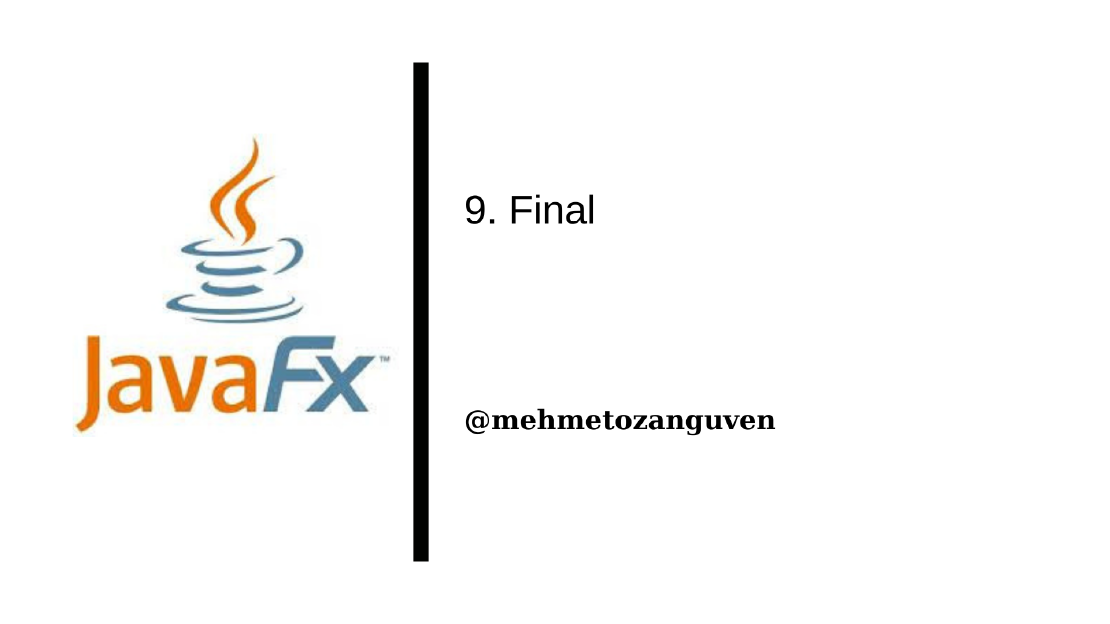
We can use CSS(Cascading Style Sheets) to change visual appearance of our JavaFX program. Anything that can be done with CSS can also be done with …
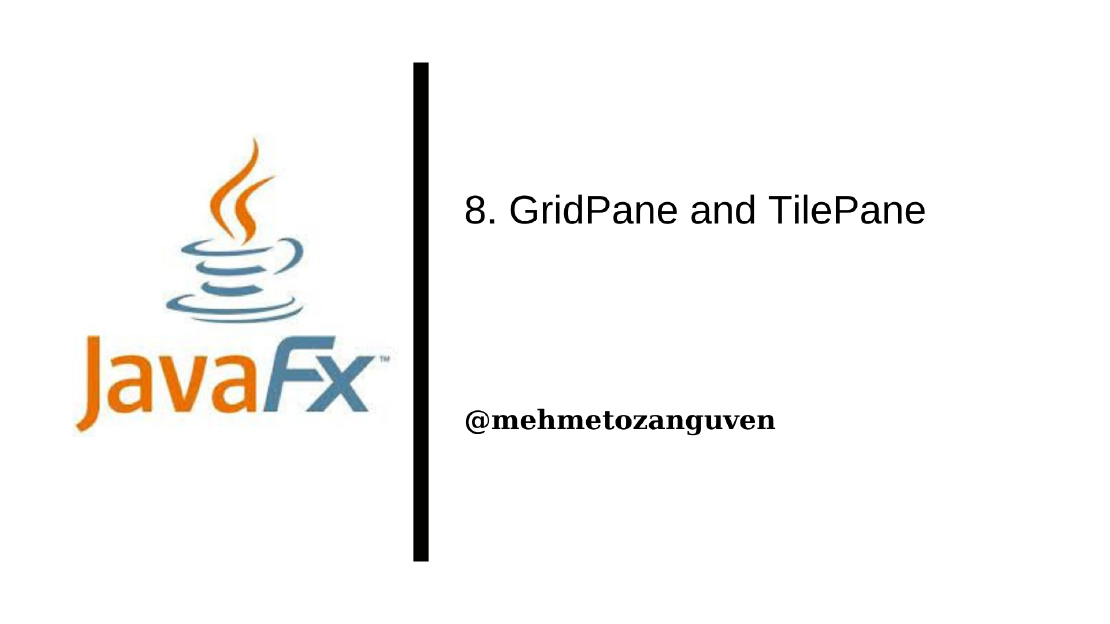
GridPane Layout children nodes in rows and columns Rows and columns are numbered, starting from zero. Each rows and columns have not the same width …