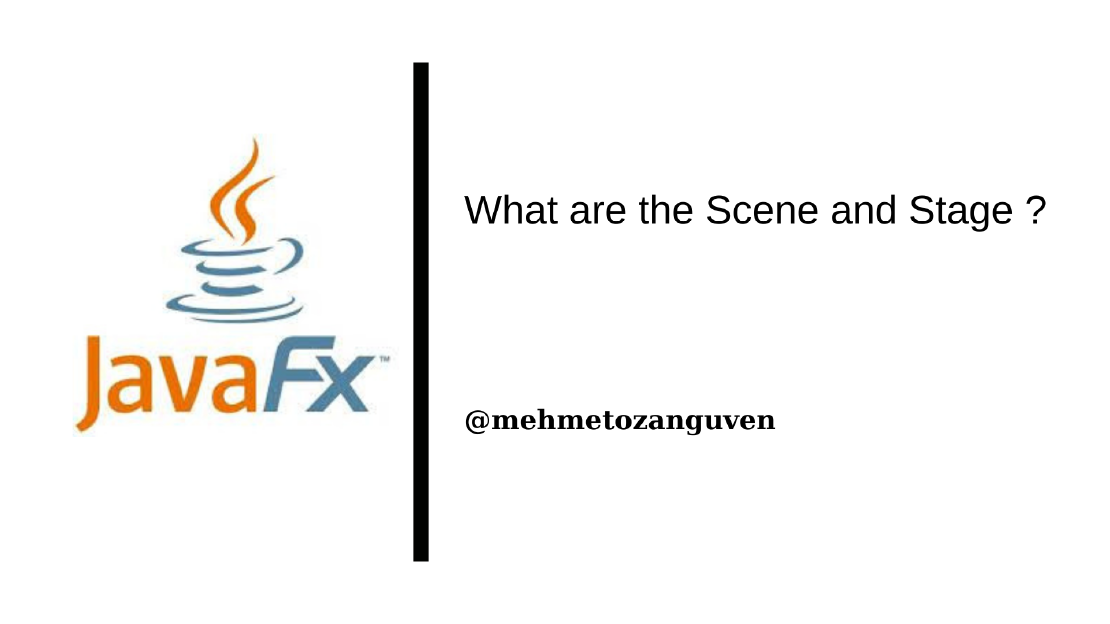
JavaFX - What are the Scene and Stage ?
Scene This is the one of the fundamental classes in JavaFX A Scene represents the content area of window (not include the window’s border and …
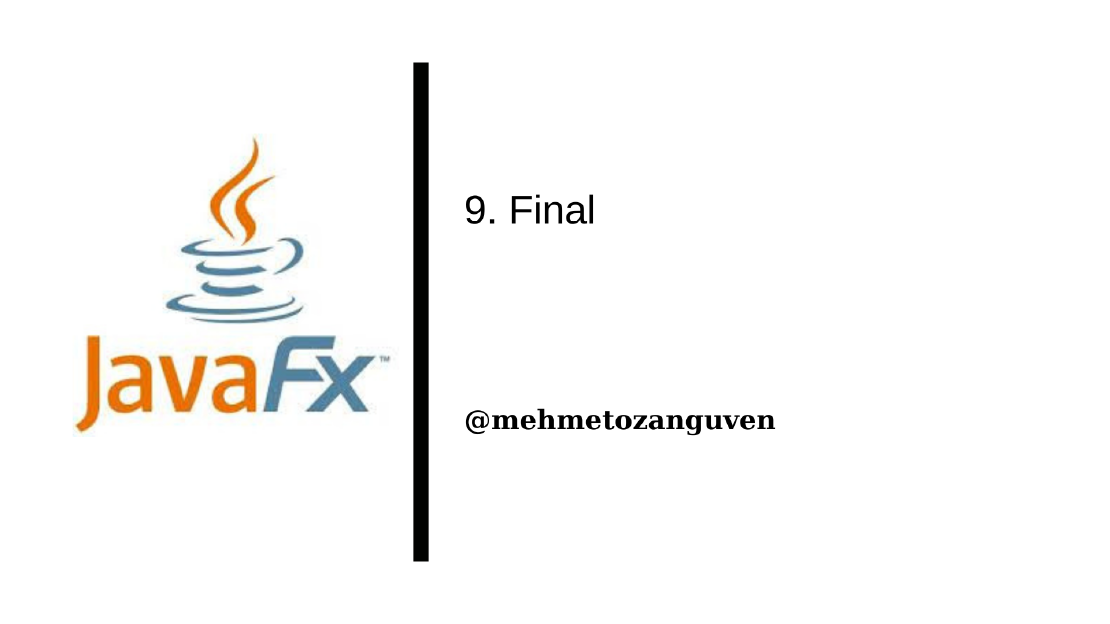
We can use CSS(Cascading Style Sheets) to change visual appearance of our JavaFX program.
Anything that can be done with CSS can also be done with Java
Be careful not every feature in the CSS can be used in the JavaFX. For instance JavaFX CSS does not support CSS layout properties such as float, position, overflow, and width.
You can learn more about JavaFX CSS in here https://docs.oracle.com/javafx/2/api/javafx/scene/doc-files/cssref.html
All JavaFX CSS properties begin with -fx to distiguish them from regular CSS properties.
We can apply a style to a component using the method setStyle(string). We can add many css properties separating by commas:
message.setStyle(
"-fx-padding: 5px; -fx-border-color: black; -fx-border-width: 1px" );
We can also add css to our JavaFX program by specifying the .css file.
Here is the example for styling all Buttons:
Button {
-fx-font: italic 16pt "Times New Roman";
-fx-text-fill: green;
}
Then we can load this css file from the resources:
scene.getStylesheets().add("custom_style.css");
// Scene can have several style sheets
// css files can also be added to individual containers
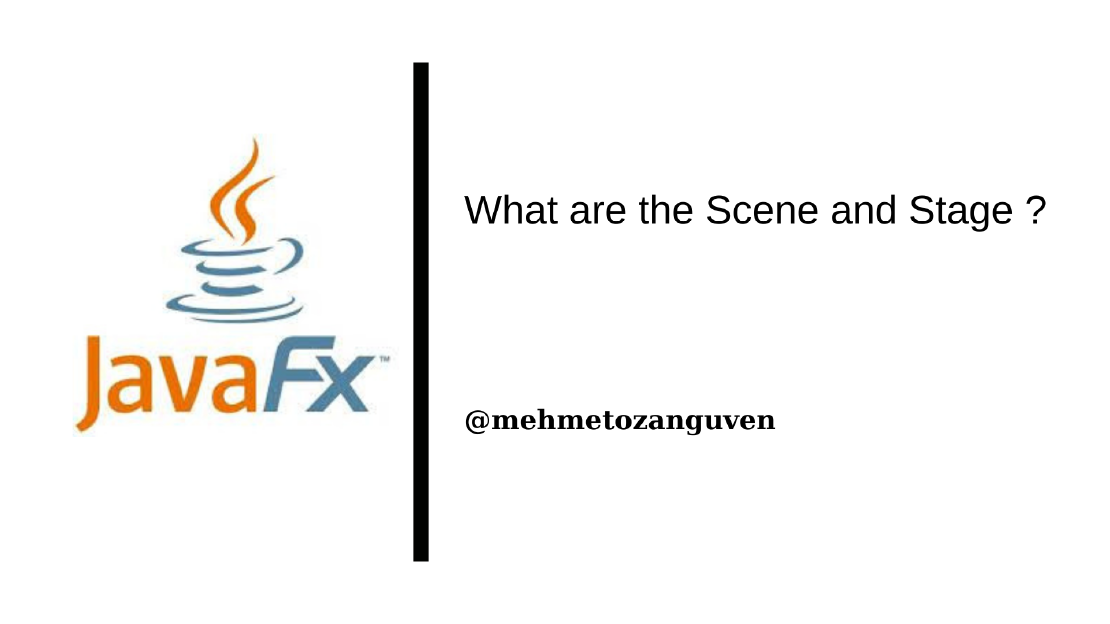
Scene This is the one of the fundamental classes in JavaFX A Scene represents the content area of window (not include the window’s border and …
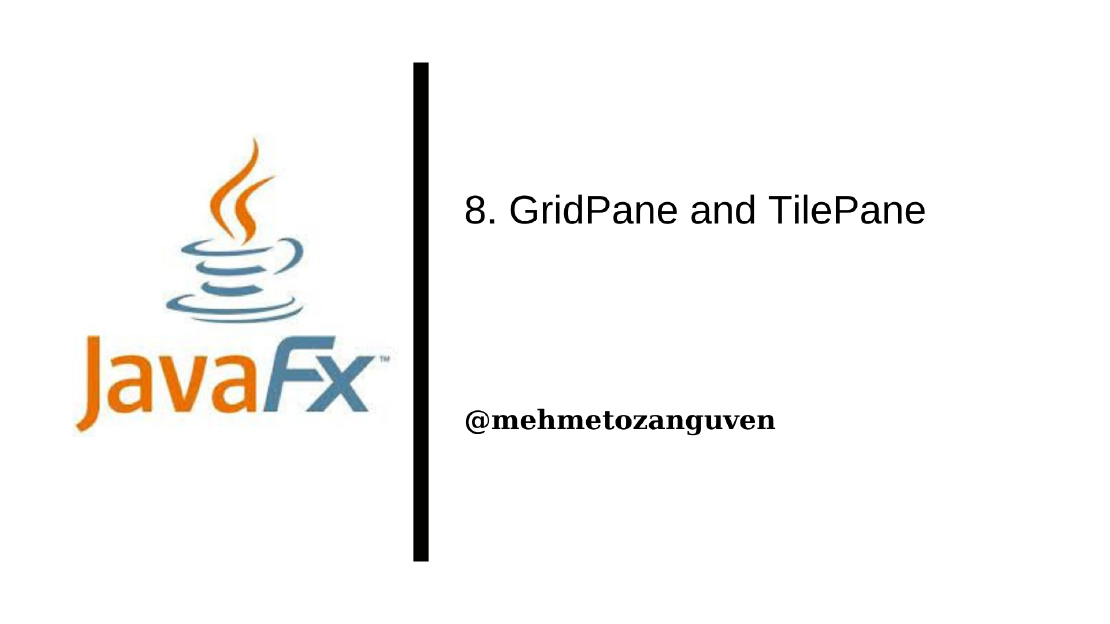
GridPane Layout children nodes in rows and columns Rows and columns are numbered, starting from zero. Each rows and columns have not the same width …