
JPA Fundamentals & Hibernate - 5) Composed Keys
In this article, we are going to find out how to create composite keys in JPA. Composite key is the key which composed of multiple columns. Github …
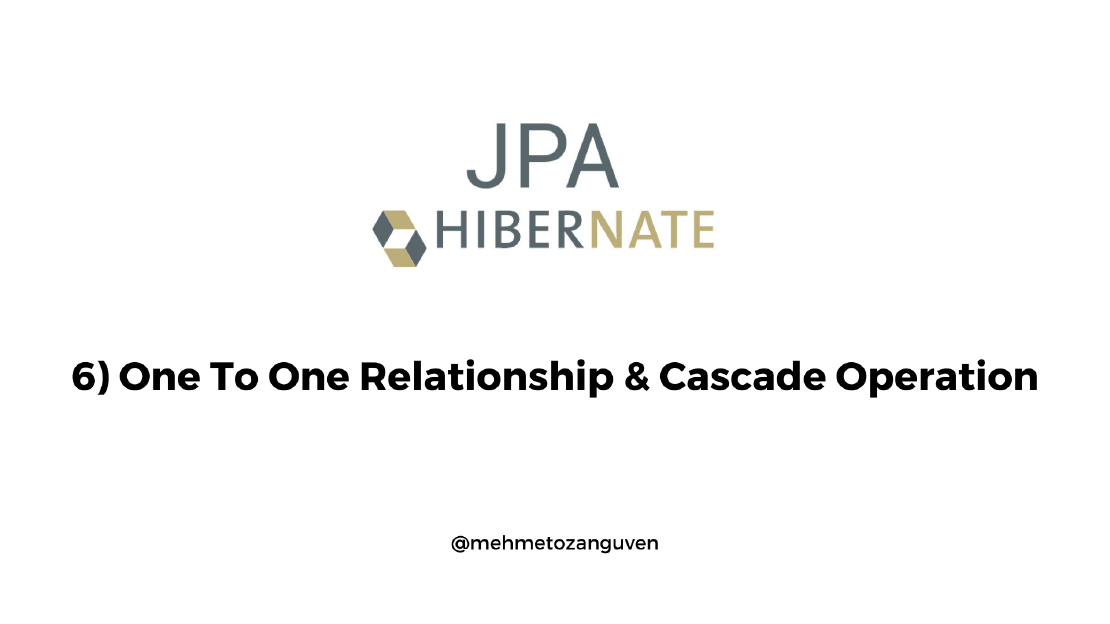
In this article, we are going to learn how to construct a one-to-one relationship between entities in the JPA and when to use Cascade operation
If you only need to see the code, here is the github link
We will have two tables company and address (Actually address should be an embeddable object instead of separate table, but this is just an example to understand one-to-one relationship)
CREATE table company
(
id SERIAL PRIMARY KEY,
name VARCHAR(100)
);
CREATE table address
(
id SERIAL PRIMARY KEY,
number VARCHAR(100),
street VARCHAR(100),
city VARCHAR(100),
company INT --foreign key
);
@SecondaryTable annotationIn generally, you will use @OneToOne annotation to construct the relationship. But there is another way to construct one to one relation even without creating Address entity class using @SecondaryTable annotation.
What we should do:
@SecondaryTable(name = "tableName") to indicate we are using the secondary tableAddress table using @Column(name = "tableName")@Entity
@Table(name = "company")
@SecondaryTable(name = "Address")
public class Company {
@Id
@GeneratedValue(strategy = GenerationType.IDENTITY)
private long id;
// don't specify the @Column
// because JPA will know that it is belong to the primary table(company)
private String name;
@Column(table = "Address")
private String street;
@Column(table = "Address")
private String number;
@Column(table = "Address")
private String city;
// getters and setters..
}
After you persist a company:
public class Main {
public static void main(String[] args) {
Company company = new Company();
company.setName("AB");
company.setNumber("12");
company.setCity("İstanbul");
company.setStreet("Taksim");
try {
entityManager.getTransaction().begin();
entityManager.persist(company);
entityManager.getTransaction().commit();
}catch (Exception e) {
System.out.println("Exception: " + e.getMessage());
} finally {
entityManager.close();
}
}
}
In the tables:
select * from company;
id | name
----+------
1 | AB
(1 row)
select * from address;
id | number | street | city | company
----+--------+--------+----------+---------
1 | 12 | Taksim | İstanbul |
(1 row)
We have problem about relationship between Company and Address. At the beginning we said that “relationship between Company and Address must be done via company(foreign key) column in the Address table”. In other words, company column in the Address table should have the value of 1 (company-Id).
We should someway tell the JPA to construct relationship with company column in the Address, not the id field (in the Address table). We can do this by using pkJoinColumns in the SecondaryTable annotation:
pkJoinColumns: are used to join with the primary table (in our case join with the company table)
@PrimaryKeyJoinColumn: Specifies a primary key column that is used as a foreign key to join to another table.
@SecondaryTable(name = "Address",
pkJoinColumns = @PrimaryKeyJoinColumn(name = "company"))
public class Company {
// ...
}
After re-create the tables, just run the previous example again:
select * from company;
id | name
----+------
1 | AB
(1 row)
select * from address;
id | number | street | city | company
----+--------+--------+----------+---------
1 | 12 | Taksim | İstanbul | 1
(1 row)
You can add two or more secondary tables.
@OneToOne annotationLet’s create another two tables called product and detail
CREATE TABLE product
(
id SERIAL PRIMARY KEY,
name VARCHAR(100)
);
CREATE TABLE detail
(
id SERIAL PRIMARY KEY,
description VARCHAR(100),
product_id INT
);
For the naming of the foreign key JPA by default expects column with the following format:
- name of the table + “_” + primary key of the table
- If you want to change foreign key column name use the
@JoinColumn(name = "col-name")(but the joinColumn must always on the side of the relationship with the foreign key)
Relationship in the JPA can be represented in two different ways:
In that case, class which has a foreign key will know the other class. (In our case it is Detail Class)
In other words, Detail is the owner of the relationship
Update the detail class:
@Entity
@Table(name = "detail")
public class Detail {
// ...
@OneToOne
private Product product;
}
Let’s run the main method:
public class Main {
public static void main(String[] args) {
Product product = new Product();
product.setName("Test");
Detail detail = new Detail();
detail.setDescription("Test description");
detail.setProduct(product);
try {
entityManager.getTransaction().begin();
entityManager.persist(product);
entityManager.persist(detail);
entityManager.getTransaction().commit();
}catch (Exception e) {
System.out.println("Exception: " + e.getMessage());
} finally {
entityManager.close();
}
}
}
After that run the sql queries:
testdatabase=# select * from product;
id | name
----+------
1 | Test
(1 row)
testdatabase=# select * from detail;
id | description | product_id
----+------------------+------------
1 | Test description | 1
(1 row)
It is possible to persist only detail after setting the product? Like this:
// ...
entityManager.getTransaction().begin();
// entityManager.persist(product);
entityManager.persist(detail);
entityManager.getTransaction().commit();
The answer is no, because Product we are trying to refer will not be part of the context. However JPA provides an alternative solution to this problem. If you want to add Product to the context without calling persist , you should use Cascade attribution on the @OneToOne annotation.
Update the Detail class and comment the entityManager.persist(product); :
@Entity
@Table(name = "detail")
public class Detail {
// persist product also, when we call persist(Detail)
@OneToOne(cascade = CascadeType.PERSIST)
private Product product;
}
If we should have created the table like this, JPA couldn’t have found the foreign key in the detail table, because it wouldn’t be matched with default style:
CREATE TABLE product
(
id SERIAL PRIMARY KEY,
name VARCHAR(100)
);
CREATE TABLE detail
(
id SERIAL PRIMARY KEY,
description VARCHAR(100),
my_custom_product_foreign_key_column INT
);
To match with custom foreign key column name:
@JoinColumn(name = "col-name")@Entity
@Table(name = "detail")
public class Detail {
// ...
@JoinColumn(name = "my_custom_product_foreign_key_column")
@OneToOne(cascade = CascadeType.PERSIST)
private Product product;
}
If we want o implement bi-directional:
@OneToOne(mappedBy = "fieldNameOnTheOwnerSide") annotationpublic class Detail {
@JoinColumn(name = "product_id")
@OneToOne(cascade = CascadeType.PERSIST)
private Product product; // field name on the owner side
}
@Entity
@Table(name = "product")
public class Product {
@OneToOne(mappedBy = "product")
private Detail detail;
// getters and setters..
}
Here is the main class:
public class Main {
public static void main(String[] args) {
Product product = new Product();
product.setName("Test");
Detail detail = new Detail();
detail.setDescription("Test description");
detail.setProduct(product);
// bi-directional setup
product.setDetail(detail);
try {
entityManager.getTransaction().begin();
// entityManager.persist(product);
entityManager.persist(detail);
entityManager.getTransaction().commit();
}catch (Exception e) {
System.out.println("Exception: " + e.getMessage());
} finally {
entityManager.close();
}
}
}
A JPA association can be fetched lazily or eagerly. The fetching strategy is controlled via the fetch attribute of the @OneToMany , @OneToOne , @ManyToOne , or @ManyToMany
The fetch attribute can be either FetchType.LAZY or FetchType.EAGER. By default, @OneToMany and @ManyToMany associations use the FetchType.LAZY strategy while the @OneToOne and @ManyToOne use the FetchType.EAGER strategy instead.
If we leave the default option and try to load one product from the database, jpa will return the detail of the product with left outer join:
entityManager.getTransaction().begin();
Product product = entityManager.find(Product.class, 2L);
entityManager.getTransaction().commit();
In the console, hibernate will run the following query:
select
product0_.id as id1_3_0_,
product0_.name as name2_3_0_,
detail1_.id as id1_2_1_,
detail1_.description as descript2_2_1_,
detail1_.product_id as product_3_2_1_
from
product product0_
left outer join
detail detail1_
on product0_.id = detail1_.product_id
where
product0_.id=?
If we change to the LAZY and then run the main method:
@Entity
@Table(name = "product")
public class Product {
@OneToOne(mappedBy = "product", fetch = FetchType.LAZY)
private Detail detail;
}
In the console, hibernate will run the following query:
select
product0_.id as id1_3_0_,
product0_.name as name2_3_0_
from
product product0_
where
product0_.id=?
Last but not least, wait for the next one …

In this article, we are going to find out how to create composite keys in JPA. Composite key is the key which composed of multiple columns. Github …
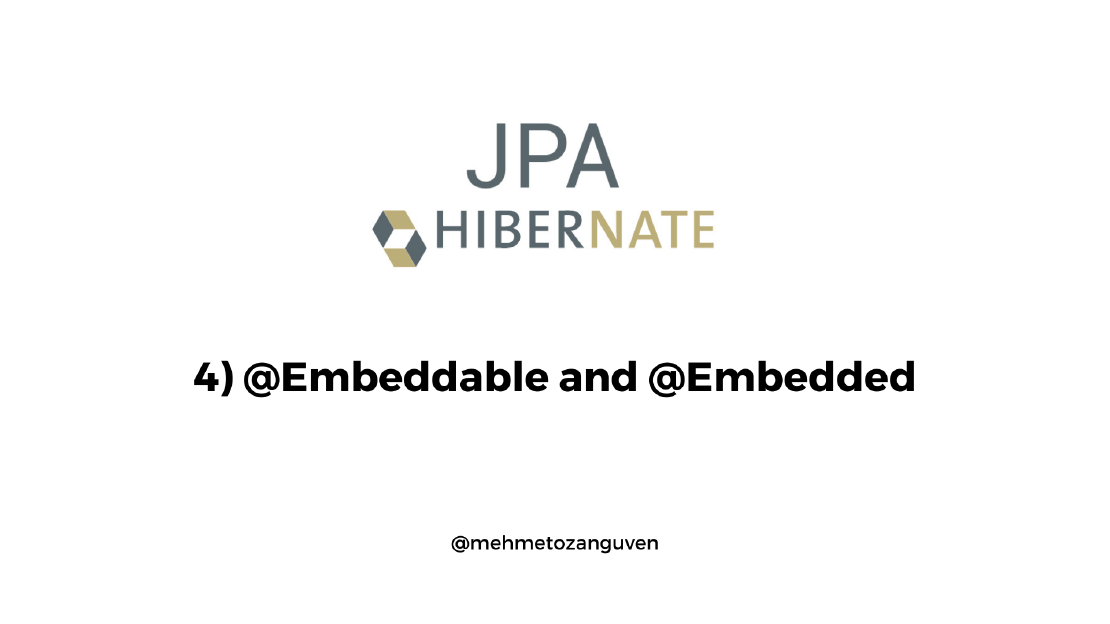
In this post, we are going to learn when and how to use embaddable object in Java and JPA. Github Link If you only need to see the code, here is the …