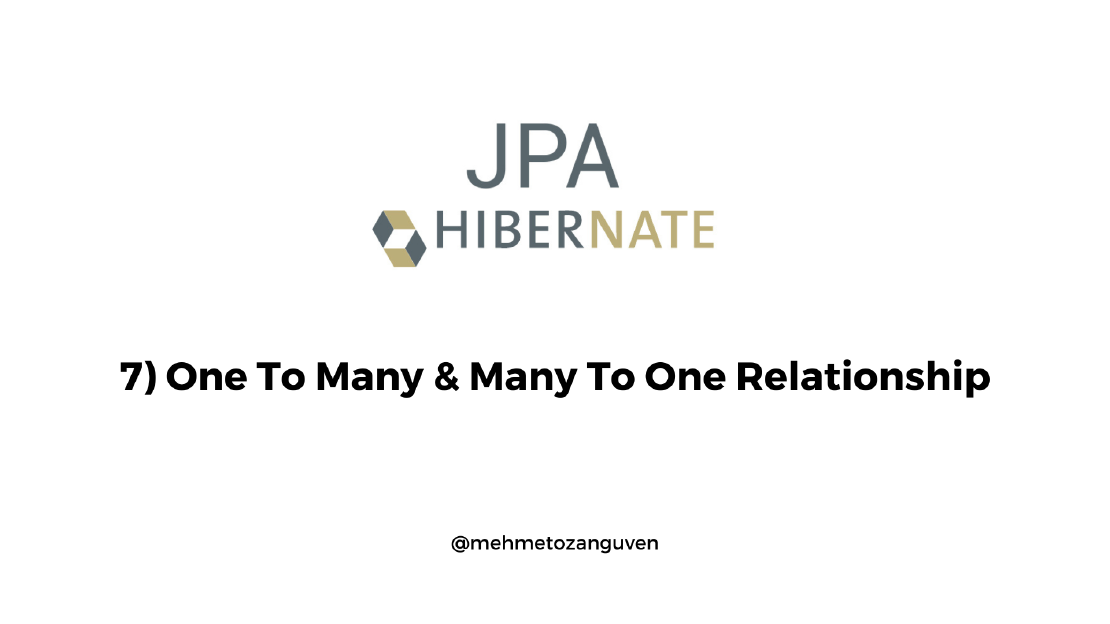
JPA Fundamentals & Hibernate - 7) One To Many & Many To One Relationship
In the OneToMany setup, Many sides must have the foreign key and it is the owner of the relatonship Github Link If you only need to see the code, …
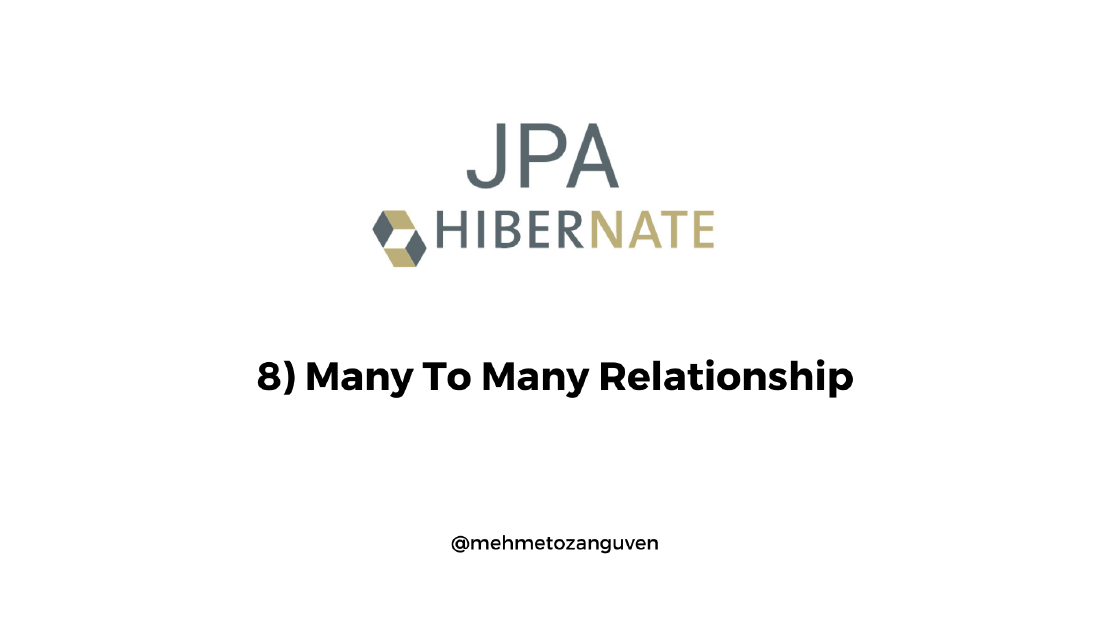
In this post, we are going to learn how to create many-to-many relationship in JPA.
If you only need to see the code, here is the github link
We will create two tables called student & professor . And in our database, one professor could have multiple students, and one student could have multiple professors. If tables have have many-to-many relationship, then we should always create a separate table where we store relation.
Run the following sql queries:
CREATE TABLE student
(
id SERIAL PRIMARY KEY,
name VARCHAR(100)
);
CREATE TABLE professor
(
id SERIAL PRIMARY KEY,
name VARCHAR(100)
);
CREATE TABLE professor_student
(
professor_id INT,
student_id INT
);
As the other relationship (one-to-one and one-to-many), we have two options:
In the many-to-many relationship, we don’t have exact owner of the relation. Therefore we should specify one side as the owner which will include both @ManyToMany and @JoinTable annotations.
@JoinTablewill be always on the side of the owner regardless of the relationship type (one-to-one, one-to-many many-to-many etc..)
In our example, I choose the Professor as the owner of the relationship.
Professor entity:@Entity
@Table(name = "professor")
public class Professor {
@Id
@GeneratedValue(strategy = GenerationType.IDENTITY)
private long id;
private String name;
@ManyToMany
@JoinTable(name = "professor_student", // table name
joinColumns = @JoinColumn(name = "professor_id"),
inverseJoinColumns = @JoinColumn(name = "student_id")
)
private List<Student> students;
}
public class Main {
public static void main(String[] args) {
Student s1 = new Student();
s1.setName("s1");
Professor p1 = new Professor();
p1.setName("p1");
p1.setStudents(new ArrayList<>());
p1.getStudents().add(s1);
try {
entityManager.getTransaction().begin();
entityManager.persist(p1);
entityManager.persist(s1);
entityManager.getTransaction().commit();
}catch (Exception e) {
e.printStackTrace();
} finally {
entityManager.close();
}
}
}
Let’s look at the sql tables:
select * from professor;
id | name
----+------
1 | p1
select * from student;
id | name
----+------
1 | s1
select * from professor_student ;
professor_id | student_id
--------------+------------
1 | 1
After choosing the owner of the relationship, we will just use the @ManyToMany(mappedBy="fieldNameOnTheOwnerSide") annotation on the other side which will be the Student in our example.
Student class@Entity
@Table(name = "student")
public class Student {
@Id
@GeneratedValue(strategy = GenerationType.IDENTITY)
private long id;
private String name;
@ManyToMany(mappedBy = "students")
private List<Professor> professors;
// getters and setters ...
}
public class Main {
public static void main(String[] args) {
Student s1 = new Student();
s1.setName("s1");
Professor p1 = new Professor();
p1.setName("p1");
p1.setStudents(new ArrayList<>());
p1.getStudents().add(s1);
s1.setProfessors(new ArrayList<>());
s1.getProfessors().add(p1);
try {
entityManager.getTransaction().begin();
entityManager.persist(p1);
entityManager.persist(s1);
entityManager.getTransaction().commit();
}catch (Exception e) {
e.printStackTrace();
} finally {
entityManager.close();
}
}
}
That’s it for the many to many relationship, wait it for the one …
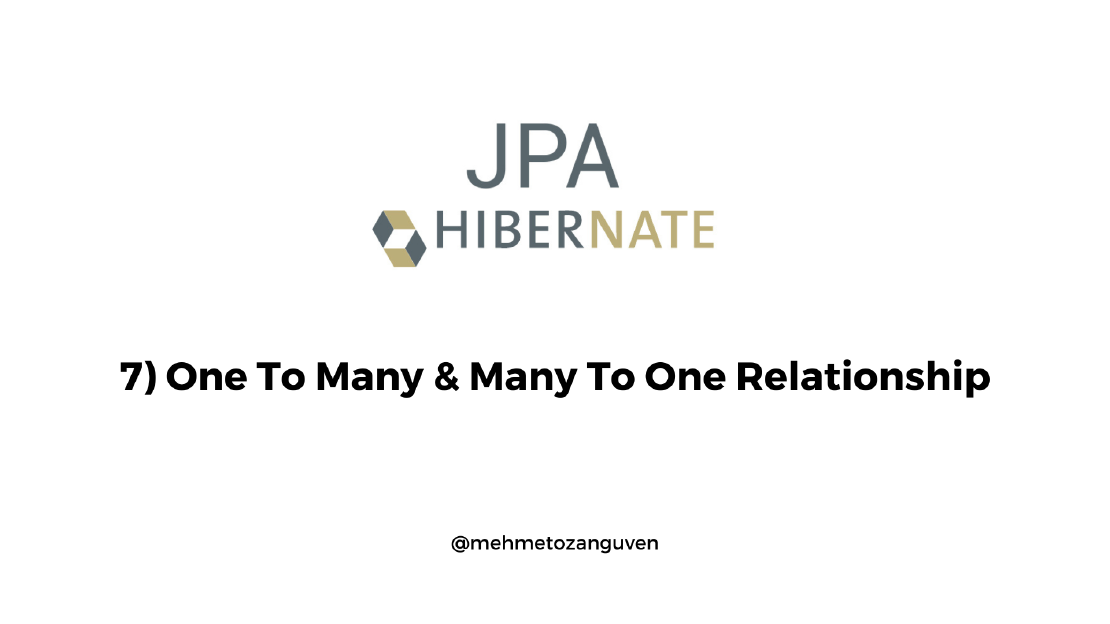
In the OneToMany setup, Many sides must have the foreign key and it is the owner of the relatonship Github Link If you only need to see the code, …
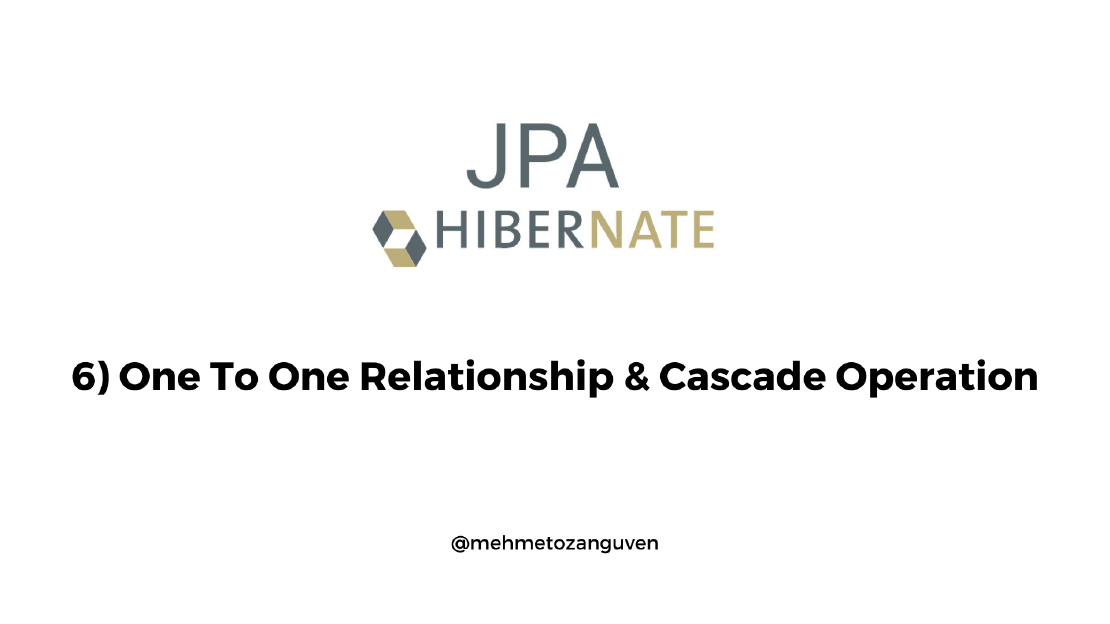
In this article, we are going to learn how to construct a one-to-one relationship between entities in the JPA and when to use Cascade operation Github …