
JPA Fundamentals & Hibernate - 11) Entity Manager
In this article, we are going to discuss what is the entity manager in the JPA and also learn the basic operations in the entity manager How to Obtain …
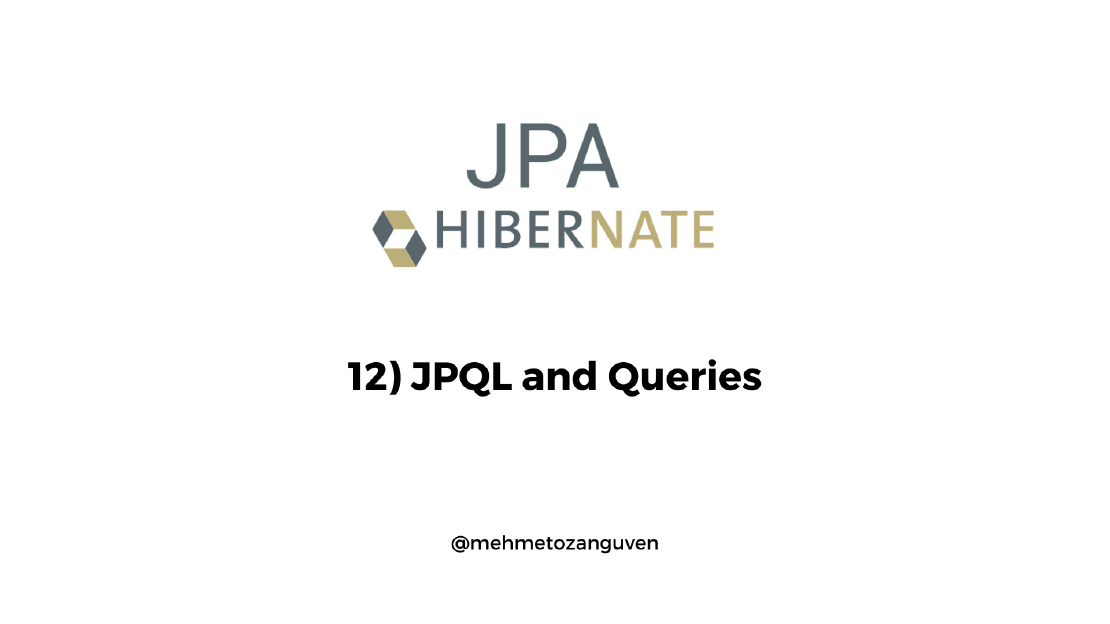
In this article, we will learn what is the JPQL(The Java Persistence Query Language) and how to use it.
The Java Persistence query language (JPQL) is used to define searches against persistent entities independent of the mechanism used to store those entities. In general, using JPQL we can write only one SQL-Like query that will work for both MySQL, PostgreSQL, MSSQL etc..
JPQL is “portable”, and not constrained to any particular data store.
Let’s assume that we have the following table(s) in the database:
CREATE TABLE product
(
id INT,
name VARCHAR(100),
cost NUMERIC
);
INSERT INTO product (id, name, cost) VALUES (1, 'P1', 10);
INSERT INTO product (id, name, cost) VALUES (2, 'P2', 15);
INSERT INTO product (id, name, cost) VALUES (3, 'P3', 5);
INSERT INTO product (id, name, cost) VALUES (4, 'P4', 20);
And we have a product entity:
@Entity
@Table(name = "product")
public class Product {
@Id
private long id;
private String name;
@Column(name = "cost")
private double price;
}
The difference between in the JPQL and SQL is that we select from the entity if we are using the JPQL. That’s the reason why we should use Product (entity name) not the product (table name):
SELECT * FROM product p; --native query
SELECT p FROM Product p;
public class Main {
public static void main(String[] args) {
try {
entityManager.getTransaction().begin();
String selectAll = "SELECT p FROM Product p";
TypedQuery<Product> sqlResult = entityManager.createQuery(selectAll, Product.class);
List<Product> products = sqlResult.getResultList();
entityManager.getTransaction().commit();
}catch (Exception e) {
e.printStackTrace();
} finally {
entityManager.close();
}
}
}
Don’t write queries for the database column(s), use the field column(s) of the entity
SELECT * FROM product p WHERE p.cost = 10;
SELECT p FROM Product p WHERE p.price = 10;
:parameterNameDo not add whitespace between semicolon and parameter’s name
public class Main {
public static void main(String[] args) {
try {
entityManager.getTransaction().begin();
String whereSelect = "SELECT p FROM Product p WHERE p.price > :myPriceParamName";
TypedQuery<Product> sqlResult = entityManager.createQuery(whereSelect, Product.class);
sqlResult.setParameter("myPriceParamName", 10.0);
List<Product> products = sqlResult.getResultList();
entityManager.getTransaction().commit();
}catch (Exception e) {
e.printStackTrace();
} finally {
entityManager.close();
}
}
}
Change the return type:
public class Main {
public static void main(String[] args) {
try {
entityManager.getTransaction().begin();
String aggregateQuery = "SELECT SUM(p.price) FROM Product p WHERE p.price > :myPriceParamName";
TypedQuery<Double> sqlResult = entityManager.createQuery(aggregateQuery, Double.class);
sqlResult.setParameter("myPriceParamName", 10.0);
double sum = sqlResult.getSingleResult();
entityManager.getTransaction().commit();
}catch (Exception e) {
e.printStackTrace();
} finally {
entityManager.close();
}
}
}
Instead of directly writing JPQL as a string value in our program, we can group all the queries for each entities using the @NamedQueryannotation. Basically we will write all the queries about the entity using @NamedQuery annotation on the entity itself.
Even if namedQuery simplifies the readability, it is not used in the production. Because when our sql queries is becoming more complex, it will be hard to maintain @NamedQuery annotation
NamedQuery will have:
Let’s do it an example:
@Entity
@Table(name = "product")
@NamedQuery(name = "Product.all", query =. "SELECT p FROM Product p")
@NamedQuery(name = "Product.findById", query =. "SELECT p FROM Product p WHERE p.id = :id")
public class Product {
@Id
private long id;
private String name;
@Column(name = "cost")
private double price;
}
public class Main {
public static void main(String[] args) {
try {
entityManager.getTransaction().begin();
TypedQuery<Product> allProducts = entityManager.createNamedQuery("Product.all", Product.class);
TypedQuery<Product> productById = entityManager.createNamedQuery("Product.findById", Product.class);
productById.setParameter("id", 1L);
entityManager.getTransaction().commit();
}catch (Exception e) {
e.printStackTrace();
} finally {
entityManager.close();
}
}
}
Not if you the JPA version <2.2, then it is not possible to add multiple
@NamedQueryannotations, instead you should group into the one annotation called@NamedQueries@NamedQueries( { @NamedQuery(name = "Product.all", query =. "SELECT p FROM Product p"), @NamedQuery(name = "Product.findById", query =. "SELECT p FROM Product p WHERE p.id = :id") } ) public class Product {}

In this article, we are going to discuss what is the entity manager in the JPA and also learn the basic operations in the entity manager How to Obtain …

In this article, we are going to look how to represent the inheritance relationship in the JPA and how to use @MapperSuperclass annotation Github Link …