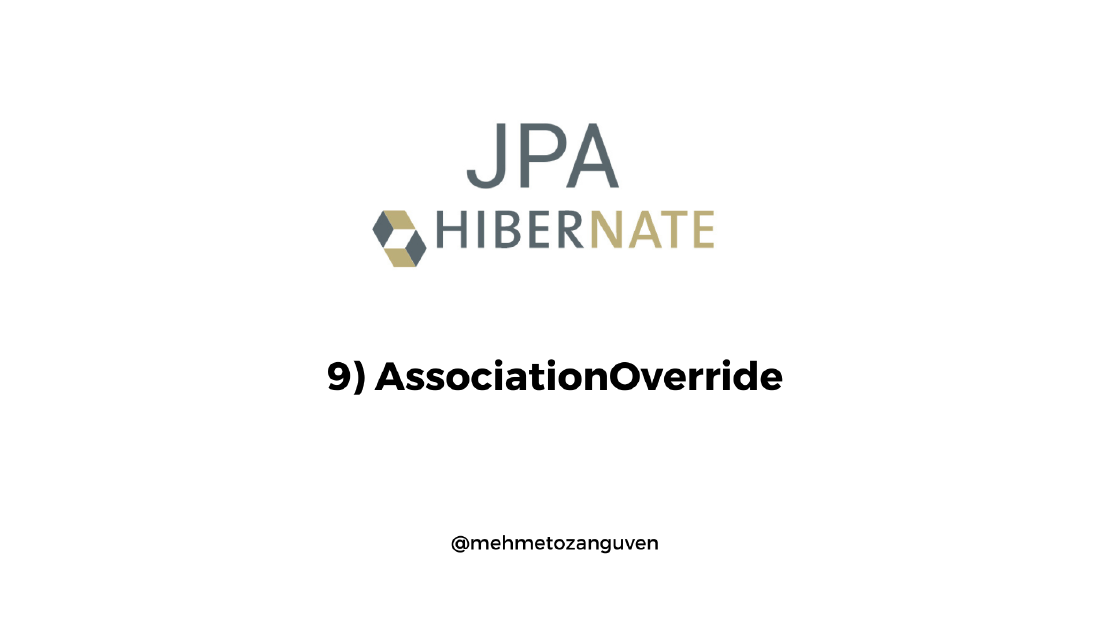
JPA Fundamentals & Hibernate - 9) AssociationOverride
In this article, we are going to learn how to create relationship using @Embeddable & @Embedded object . @AssociativeOverride is used to override …

In this article, we are going to look how to represent the inheritance relationship in the JPA and how to use @MapperSuperclass annotation
If you only need to see the code, here is the github link
We have three inheritance strategies in the JPA and these strategies are defined in the top level class using @Inheritance annotation. @Inheritance specifies three strategies:
public @interface Inheritance {
/** The strategy to be used for the entity inheritance hierarchy. */
InheritanceType strategy() default SINGLE_TABLE;
}
public enum InheritanceType {
/** A single table per class hierarchy. */
SINGLE_TABLE,
/** A table per concrete entity class. */
TABLE_PER_CLASS,
/**
* A strategy in which fields that are specific to a
* subclass are mapped to a separate table than the fields
* that are common to the parent class, and a join is
* performed to instantiate the subclass.
*/
JOINED
}
For all inheritance strategies, when you defined @Id in the top level class, you don’t need to define again in the lower level classes(which extends top level class).
For this article, I will not touch the InheritanceType.TABLE_PER_CLASS. And in general this approach is not recommended in the production level.
Image that we have two entites called
Animal&Cat.Catis also extending animal class as well.
In this case, we will have only one table (let’s called animal), and animal table will include the color & dtype.
dtype is used as discriminator for the entities. It basically says that the record belongs to the Cat class or Animal class or Dog class.
Let’s run the following sql queries:
CREATE TABLE animal
(
id SERIAL PRIMARY KEY,
name VARCHAR(100),
color VARCHAR(100),
dtype VARCHAR(100)
);
Here is the animal entity:
@Entity
@Table(name = "animal")
@Inheritance(strategy = InheritanceType.SINGLE_TABLE)
public class Animal {
@Id
@GeneratedValue(strategy = GenerationType.IDENTITY)
private long id;
private String name;
}
Cat entity:
@Entity
public class Cat extends Animal {
private String color;
}
Run the main class and look at the tables:
public class Main {
public static void main(String[] args) {
Animal animal = new Animal();
animal.setName("animal");
Cat cat = new Cat();
cat.setName("cat");
cat.setColor("black");
try {
entityManager.getTransaction().begin();
entityManager.persist(animal);
entityManager.persist(cat);
entityManager.getTransaction().commit();
}catch (Exception e) {
e.printStackTrace();
} finally {
entityManager.close();
}
}
}
select * from animal;
id | name | color | dtype
----+--------+-------+--------
1 | animal | | Animal
2 | cat | black | Cat
(2 rows)
As we can see, color column won’t be null only if the class type is the Cat. But SINGLE_TABLE approach has some problems:
Dog which has also specific column different than Animal and Cat, then we will have another null column values (which is hard to maintain)Image that we have
Product(top class) andComputer(extends Product)objects.
In this case, JPA will store the fields that are specific to the class to a separate table.
Run the following sql queries:
CREATE TABLE product
(
id SERIAL PRIMARY KEY,
name VARCHAR(100)
);
CREATE TABLE computer
(
ram VARCHAR(100),
id INT -- it is the primary id of the product table to create relationship
);
Create the Product top level entity class:
@Entity
@Table(name = "product")
@Inheritance(strategy = InheritanceType.JOINED)
public class Product {
@Id
@GeneratedValue(strategy = GenerationType.IDENTITY)
private long id;
private String name;
}
Create the Computer lower level entity class:
@Entity
@Table(name = "computer")
public class Computer extends Product {
private String ram;
}
Now, run the main class and see the tables:
public class Main {
public static void main(String[] args) {
Product product = new Product();
product.setName("product");
Computer computer = new Computer();
computer.setName("Asus");
computer.setRam("10GB");
try {
entityManager.getTransaction().begin();
entityManager.persist(product);
entityManager.persist(computer);
entityManager.getTransaction().commit();
}catch (Exception e) {
e.printStackTrace();
} finally {
entityManager.close();
}
}
}
select * from product;
id | name
----+---------
1 | product
2 | Asus
select * from computer;
ram | id
------+----
10GB | 2
In this approach:
The JPA standard specification defines the @MappedSuperclass annotation to allow an entity to inherit properties from a base class.
Unlike the @Inheritance annotation which maps the Java Object inheritance to a relational database model. @MappedSuperclass only models inheritance in the OOP world.
For instance, each entity we created must have the id field (with the @Id annotation), using @MappedSuperclass we can only create BaseEntity (which includes id field) once, then other entities can have the id field by extending the BaseEntity.
Let’s say we have a base entity class Vehicle and two other classes Car and Bicycle which extends the Vehicle
Run the following sql queries:
CREATE TABLE car
(
id SERIAL PRIMARY KEY, -- from mappedsuperclass
color VARCHAR(100), -- from mappedsuperclass
name VARCHAR(100)
);
CREATE TABLE bicycle
(
id SERIAL PRIMARY KEY, -- from mappedsuperclass
color VARCHAR(100), -- from mappedsuperclass
model VARCHAR(100)
);
Vehicle entity:
@MappedSuperclass
public class Vehicle {
@Id
@GeneratedValue(strategy = GenerationType.IDENTITY)
private long id;
private String color;
}
Bicycle entity:
@Entity
@Table(name = "bicycle")
public class Bicycle extends Vehicle {
private String model;
}
Car entity:
@Entity
@Table(name = "car")
public class Car extends Vehicle {
private String name;
}
Now run the main method and look at the tables:
public class Main {
public static void main(String[] args) {
Car car = new Car();
car.setColor("black");
car.setName("mercedes");
Bicycle bicycle = new Bicycle();
bicycle.setColor("brown");
bicycle.setModel("m1");
try {
entityManager.getTransaction().begin();
entityManager.persist(car);
entityManager.persist(bicycle);
entityManager.getTransaction().commit();
}catch (Exception e) {
e.printStackTrace();
} finally {
entityManager.close();
}
}
}
select * from car;
id | color | name
----+-------+----------
1 | black | mercedes
select * from bicycle;
id | color | model
----+-------+-------
1 | brown | m1
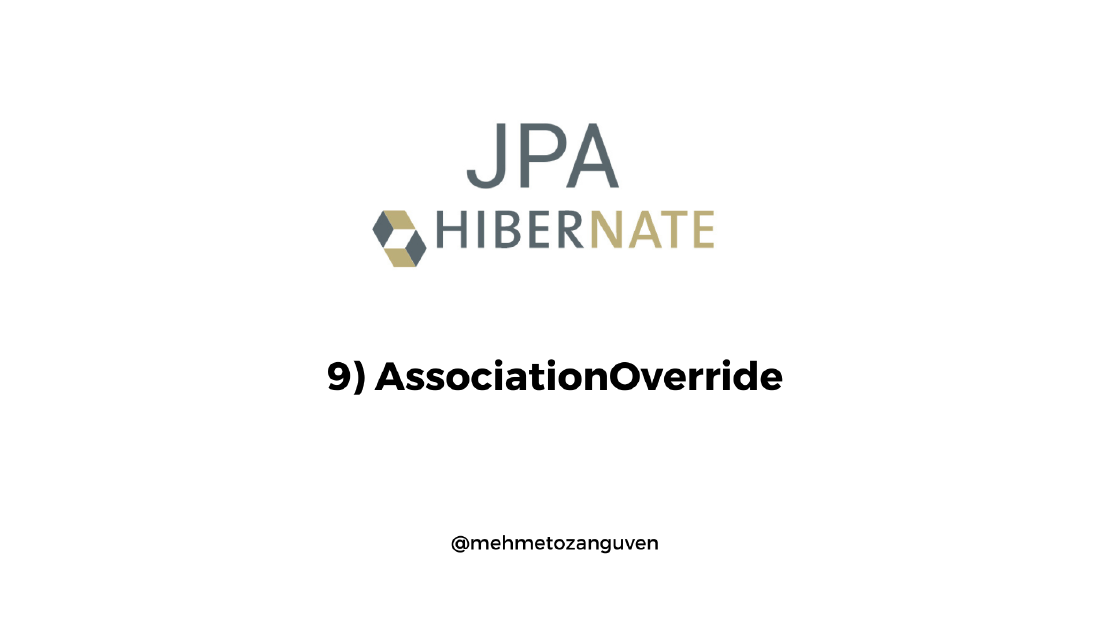
In this article, we are going to learn how to create relationship using @Embeddable & @Embedded object . @AssociativeOverride is used to override …
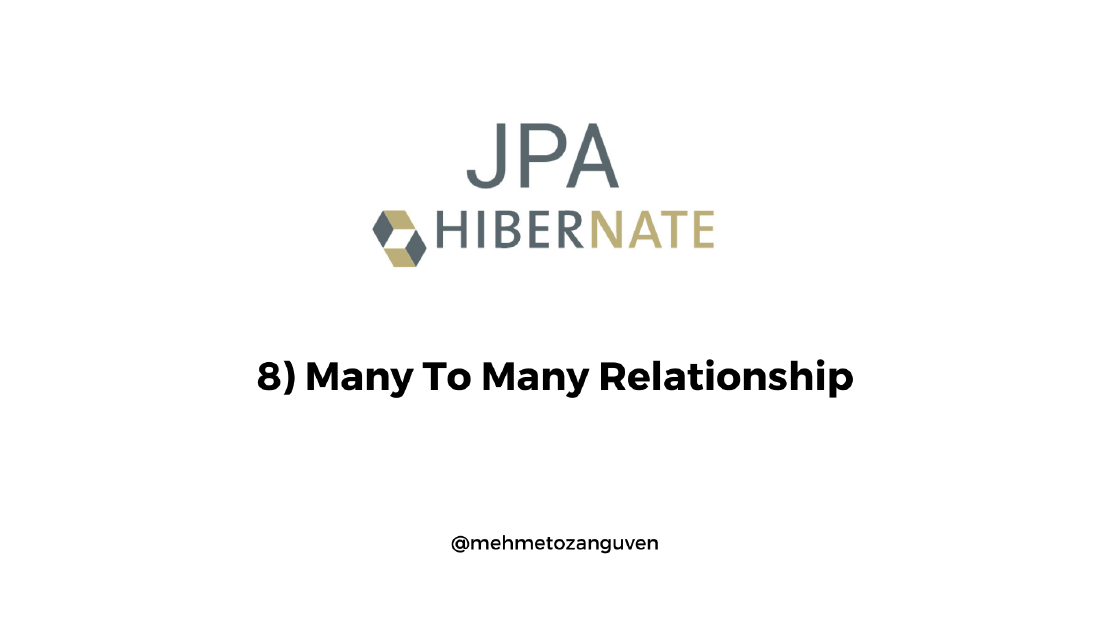
In this post, we are going to learn how to create many-to-many relationship in JPA. Github Link If you only need to see the code, here is the github …