
Spring Boot JWT Setup with Frontend (VueJs)
In this post, we are going to setup spring boot rest project with using JWT. we will also integrate the our spring boot application with the frontend …
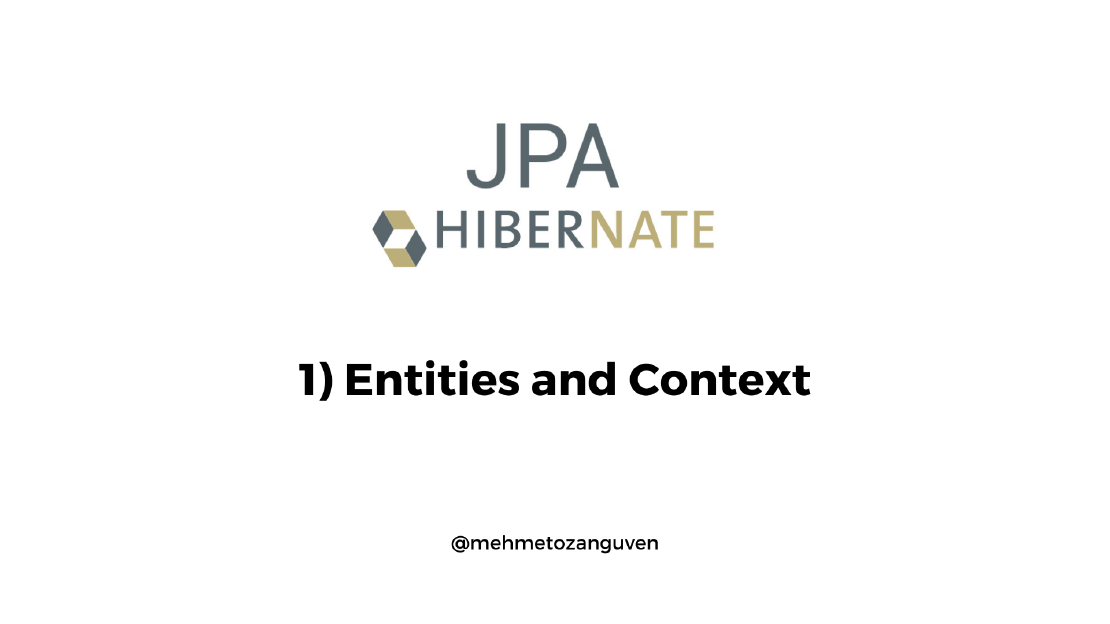
In this series, we are going to learn the JPA fundamentals and we are going to use one of its implementation Hibernate.
Before diving into the series, make sure that:
If you only need to see the code, here is the github link
First create new java project with the following dependencies:
<properties>
<hibernate.core.version>5.5.5.Final</hibernate.core.version>
<postgresql.connector.version>42.2.23</postgresql.connector.version>
</properties>
<dependencies>
<dependency>
<groupId>org.hibernate</groupId>
<artifactId>hibernate-core</artifactId>
<version>${hibernate.core.version}</version>
</dependency>
<dependency>
<groupId>org.postgresql</groupId>
<artifactId>postgresql</artifactId>
<version>${postgresql.connector.version}</version>
</dependency>
</dependencies>
After that you should create a xml(usually called persistence.xml) file to write JPA configuration. (Under the resources>META-INF folder):
If you are familiar with Spring Framework, you may notice that there is no xml file for JPA setup. Actually Spring Data provides one level of abstraction over the JPA. At the end, when you use Spring Framework, you only need to specify the database address in your properties files.
With the persistence.xml file we can do the following things:
Here is the xml file for the postgresql: (you can search for the mysql on the internet)
<persistence xmlns="http://xmlns.jcp.org/xml/ns/persistence"
xmlns:xsi="http://www.w3.org/2001/XMLSchema-instance"
xsi:schemaLocation="http://xmlns.jcp.org/xml/ns/persistence
http://xmlns.jcp.org/xml/ns/persistence/persistence_2_2.xsd"
version="2.2">
<persistence-unit name="postgresqlPersistenceUnit" transaction-type="RESOURCE_LOCAL">
<properties>
<property name="javax.persistence.jdbc.driver" value="org.postgresql.Driver" /> <!-- DB Driver -->
<property name="javax.persistence.jdbc.url" value="jdbc:postgresql://localhost:5432/testdatabase" /> <!-- DB Mane -->
<property name="javax.persistence.jdbc.user" value="postgres" /> <!-- DB User -->
<property name="javax.persistence.jdbc.password" value="1234" /> <!-- DB Password -->
<property name="hibernate.dialect" value="org.hibernate.dialect.PostgreSQL95Dialect"/> <!-- DB Dialect -->
<property name="hibernate.hbm2ddl.auto" value="update" /> <!-- create / create-drop / update -->
<property name="hibernate.show_sql" value="true" /> <!-- Show SQL in console -->
<property name="hibernate.format_sql" value="true" /> <!-- Show SQL formatted -->
</properties>
</persistence-unit>
</persistence>
persistence-unit is configuration of a connection to a specific database. Generally you will have only one persistence-unittransaction-type depends on the environment we deploy our application. If we use Jakarta EE environment, JPA expects that the container provides JTA-compliant connection provider. In Java SE environment, it uses a “RESOURCE_LOCAL” transaction.By default JPA persistence-unit includes all annotated managed classes found in its root. If we want to add classes that are located somewhere else, we can reference them in the persistence.xml file.
Because we will use the local postgresql, we should create a sql tables in the postgresql
CREATE TABLE product
(
id INT PRIMARY KEY,
name VARCHAR(100),
price NUMERIC,
expiration_date DATE
);
We didn’t enable the auto increment for the id field. Basically we are saying that “As a programmer I will manage the id field, hey postgresql, do not manage id for me”
$ sudo -iu postgres
[postgres@localhost ~]$ psql
psql (12.7)
Type "help" for help.
postgres=# \c testdatabase
You are now connected to database "testdatabase" as user "postgres".
testdatabase=# CREATE TABLE product
testdatabase-# (
testdatabase(# id INT PRIMARY KEY,
testdatabase(# name VARCHAR(100),
testdatabase(# price NUMERIC,
testdatabase(# expiration_date DATE
testdatabase(# );
CREATE TABLE
testdatabase=# select * from product ;
id | name | price | expiration_date
----+------+-------+-----------------
(0 rows)
In JPA, we will map the Java Class(es) with the table(s) is called entity.
Or in other words, entities are the objects what we store in the database.
package entities;
import javax.persistence.Column;
import javax.persistence.Entity;
import javax.persistence.Id;
import java.time.LocalDate;
@Entity
@Table(name = "product") // sql table name
public class Product {
@Id // every entity should have an ID
private int id;
private String name;
private double price;
@Column(name = "expiration_date")
private LocalDate expirationDate;
// getters and setters...
}
@Entity annotation.@Table is used to indicate that “this entity is map to the table called product in the database”We have used @Column annotation to indicate that “map the field
expirationDatewith the column nameexpiration_datein the table”If the both column name and the field name is the same, you don’t need to specify the @Column annotation
Entity Manager is responsible to manage entities. What it manages is the context of the entities.
JPA implementation is creating own its context. Context is actually collection of instances. Those instances are some type of managed objects. For the JPA, we call it “entities”.
To save, update or delete our entities, we should need an instance of entity manager.
To obtain entity manager, we must create an instance of entity manager factory. Factory will create the entity manager.
public class Main {
public static final String PERSISTENCE_UNIT = "postgresqlPersistenceUnit";
public static void main(String[] args) {
EntityManagerFactory entityManagerFactory = Persistence.createEntityManagerFactory(PERSISTENCE_UNIT);
EntityManager entityManager = entityManagerFactory.createEntityManager();
Product product = new Product();
product.setId(1);
product.setName("Cheese");
product.setPrice(5.4);
product.setExpirationDate(LocalDate.now());
try {
entityManager.getTransaction().begin();
entityManager.persist(product);
entityManager.getTransaction().commit();
}catch (Exception e) {
System.out.println("Exception " + e.getMessage());
}
}
}
entityManager.getTransaction() and then begin transaction ...getTransaction().begin(). After all you should commit the transaction ....getTransaction().commit() . In the case of failure you should catch the exception and the rollback.entityManager.persist(product); is used to add the instance in the context.entityManager.getTransaction().commit(), the context (managed by the entity manager) will be mirrored to the database.After you run the main method, look at the console and the table
INFO: HHH000490: Using JtaPlatform implementation: [org.hibernate.engine.transaction.jta.platform.internal.NoJtaPlatform]
Hibernate:
insert
into
product
(expiration_date, name, price, id)
values
(?, ?, ?, ?)
select * from product ;
id | name | price | expiration_date
----+--------+-------+-----------------
1 | Cheese | 5.4 | 2021-08-01
As you can see, we have persisted our first entity into the database.
Last but not least, wait for the next post…

In this post, we are going to setup spring boot rest project with using JWT. we will also integrate the our spring boot application with the frontend …

In this tutorial, we are going to find location of your clients using spring boot and IP2Location and also we will look at how to update IP2Location …