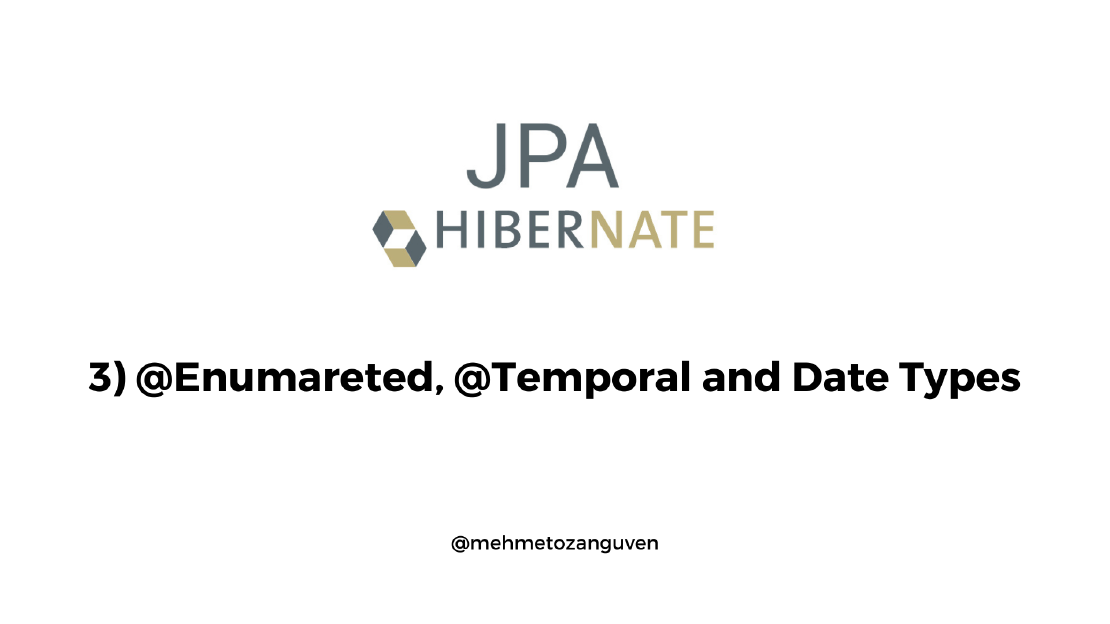
JPA Fundamentals & Hibernate - 3) @Enumareted, @Temporal and Date Types
In this post, we are going to learn @Enumarated and @Temporal annotations, how to store enums as ordinal and string and when to store enum types to …
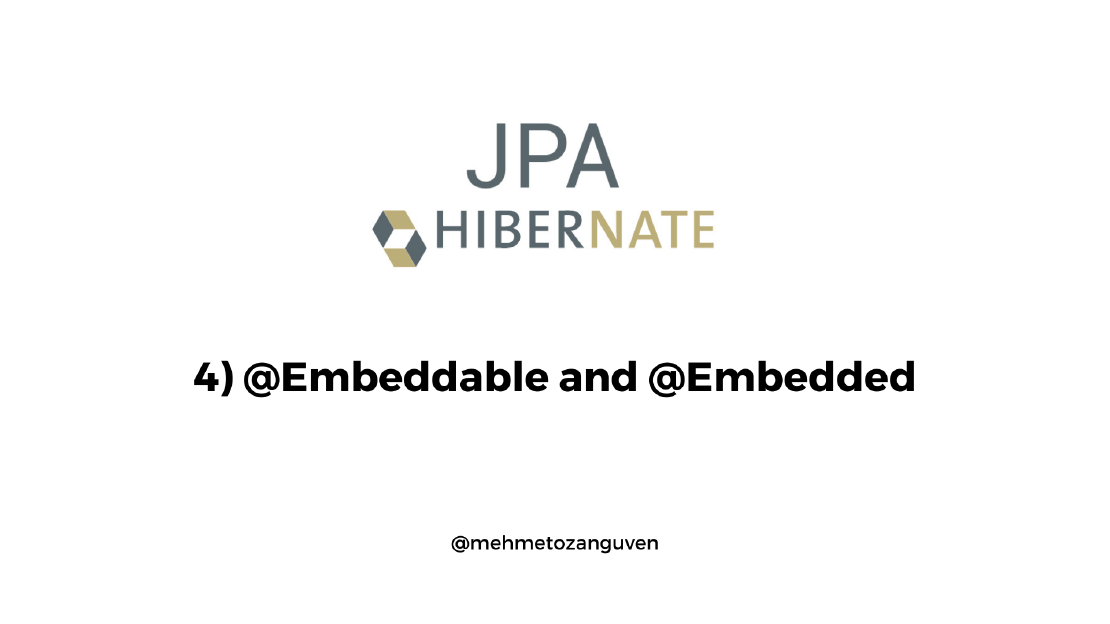
In this post, we are going to learn when and how to use embaddable object in Java and JPA.
If you only need to see the code, here is the github link
The main reason to use embeddable object is to split up large entity classes. In the database world, a large table (one with many columns) is okey. Breaking up to this table to many separate tables make things getting worse. On the other, in the software world, we try to have small classes which responsible only one thing. @Embedded/@Embeddable is used when we want to split entity classes into smaller units without creating many separate tables.
For instance , let’s say you have table called company and it has the following columns:
This design is okey for database world, but in the software level we could say that there should be two separate classes, one for company (id and only name) and the other for Address (number, street and city). After all we could think that we need to create two tables(company and address) instead of one.
But Address has no value in the database if there is no Company, but Company can stand in the database even if we have no Address information. Objects such as Address then can be used as embedded objects in the JPA.
Let’s implement this feature.
First create table called company
CREATE table company
(
id SERIAL PRIMARY KEY,
name VARCHAR(100),
number VARCHAR(100),
street VARCHAR(100),
city VARCHAR(100)
);
We need to create an embeddable class (we are saying that this class is part of an entity)
@Embeddable
public class Address {
private String number;
private String street;
private String city;
// ...
}
The rest is to embed to class to an entity. (using @Embedded )
@Entity
@Table(name = "company")
public class Company {
@Id
@GeneratedValue(strategy = GenerationType.IDENTITY)
private long id;
@Column(name = "name")
private String name;
@Embedded
private Address address;
}
But still we have a problem: how to map column with Embeddable objects? We can use @AttributeOverrides annotation:
@Entity
@Table(name = "company")
public class Company {
@Id
@GeneratedValue(strategy = GenerationType.IDENTITY)
private long id;
@Column(name = "name")
private String name;
@Embedded
@AttributeOverrides({
@AttributeOverride( name = "number", column = @Column(name = "number")),
@AttributeOverride( name = "street", column = @Column(name = "street")),
@AttributeOverride( name = "city", column = @Column(name = "city"))
})
private Address address;
}
Final step just to run the code
public class Main {
public static void main(String[] args) {
// ...
Address address = new Address();
address.setCity("İstanbul");
address.setNumber("123");
address.setStreet("Taksim");
Company company = new Company();
company.setName("test");
company.setAddress(address);
try {
entityManager.getTransaction().begin();
entityManager.persist(company);
entityManager.getTransaction().commit();
}catch (Exception e) {
System.out.println("Exception: " + e.getMessage());
} finally {
entityManager.close();
}
}
}
After that if we look at the table:
select * from company;
id | name | number | street | city
----+------+--------+--------+----------
1 | test | 123 | Taksim | İstanbul
(1 row)
That’s it, wait for the next one …
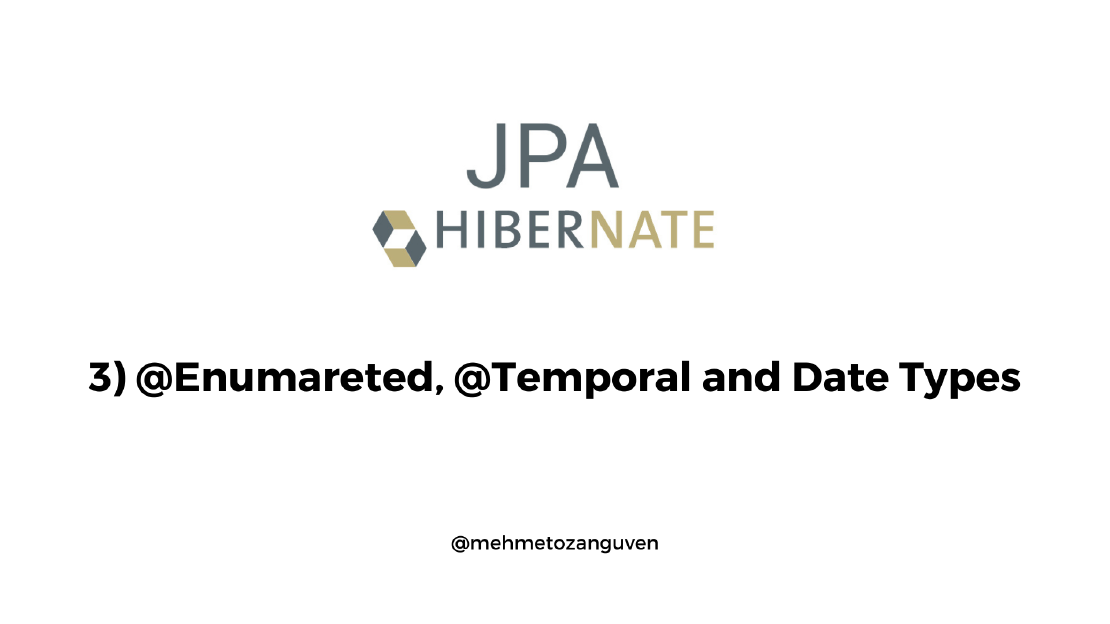
In this post, we are going to learn @Enumarated and @Temporal annotations, how to store enums as ordinal and string and when to store enum types to …

In this post, we are going to find out “what are the options to provide automatic Id generation instead of setting manually”. We will look …