Implementation of Outbox Pattern in Spring Boot
In distributed systems, we generally face the challenge of keeping our databases and external systems in sync. For instance when we create an order we …
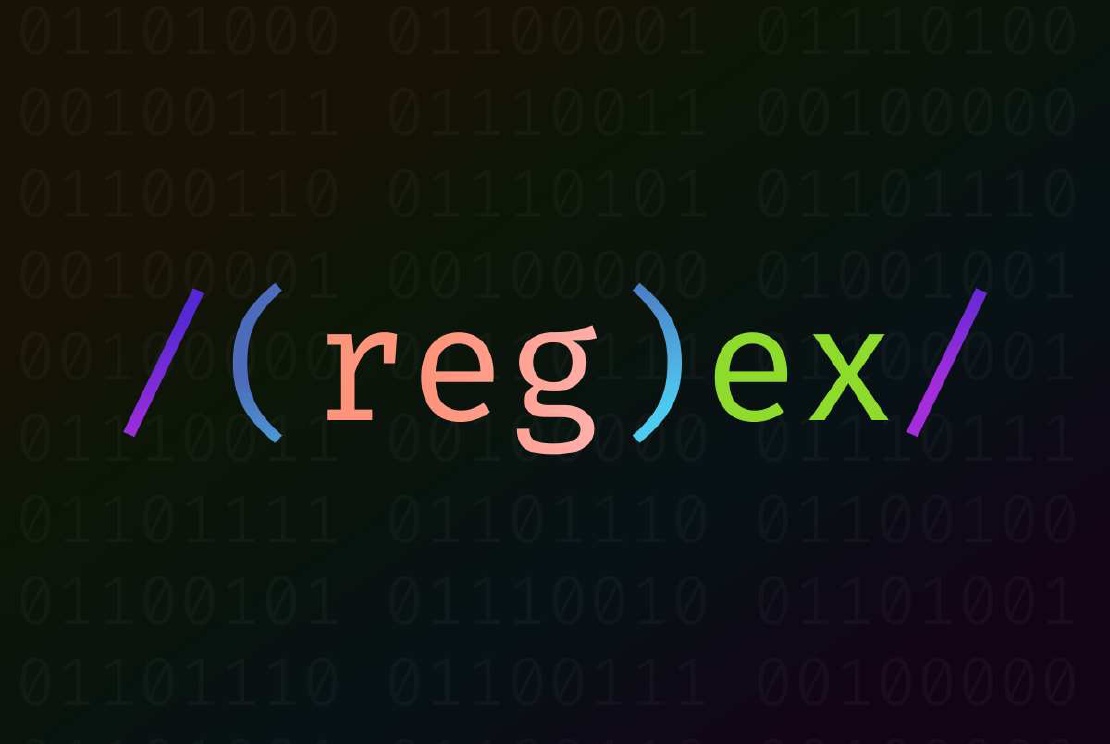
In this post, we are going to learn Regex expression in one blog
Let’s start with defining what is Regex or Regex expression.
Regex or Regex expression is a special text string for describing a search pattern. Regex can be used to find specific word in the text file or we can use to determine whether text is matched with specific pattern or not.
And also the regex is applied on the text from left to right.
Before diving into regex examples, we should know the specific characters/symbols that has special meaning in regex.
. => Any character except new line (please be careful, not a word, character)\d => search for any digit [0-9]\D => search for anything not a digit [^0-9]\w => search for a word character [a-zA-Z0-9-] (Note: - is also a word character)\W => search for a not word character\s => search for any whitespace (includes space, tab, newline)\S => search for anything not whitespace\b => search for a word boundary. Matches positions where one side is a word character and other side is not a word character.\B => search for not a word boundary[] => matches a characters in brackets[^] => negates the condition in the brackets^ => Beginning of a string (^a => string starts with a , be careful this command takes care of whitespace for example string starting with whitespace and a character like a does not match)$ => end of a string (a$ => string ends with a, takes care of whitespace like)* => 0 or more+ => 1 or more? => 0 or 1{3} => exact number{3,5} => range of number(a | b | c) => matches the group, (match with a, b or c)Looking at the table is not enough to understand regex. We should do some basic examples before implementing in any programming language. That’s why first of all, I am going to use sublime text, then search via regex expression.
It would be a good to start with a simple one (at least for me :D ), word boundary
Just open the sublime text and write two sentences line by line.
Java is a programming language.
JavaIsAProgrammingLanguage.
And open the search tool (ctrl + f), and please enable Regular Expression and Case Sensitive options.
Let’s write a few examples:
\bJava => will match string Java where before first character J must not followed by any word character. In that case you are going see that both first Java strings will be highlighted.If you put any space before character
J, it will also match. Because space is not a word character
\bJava\b => will match string Java where before first character J and after last character a must not followed by any word character. In that case, only the first line will match. Because in the second line JavaIsAProgrammingLanguage there is a word character after the last character a.\BJava => will match string Java where before first character J must be followed by any word character. In that case, there will be no matched. If you want to see, just update the first line like this:aJava is a programming language.
Java\B => will only highlight the second Java character.-, *, +, ?- (dash) outside of the brackets [], regex will try to match just the symbol itself.- in the brackets [] , like:
[a-z] => matches only a single character if it is a or b or c … or zHere is the examples:
[a-z] => matches the lower character between a-z. When you run this in the search toolbox, here is the result screen: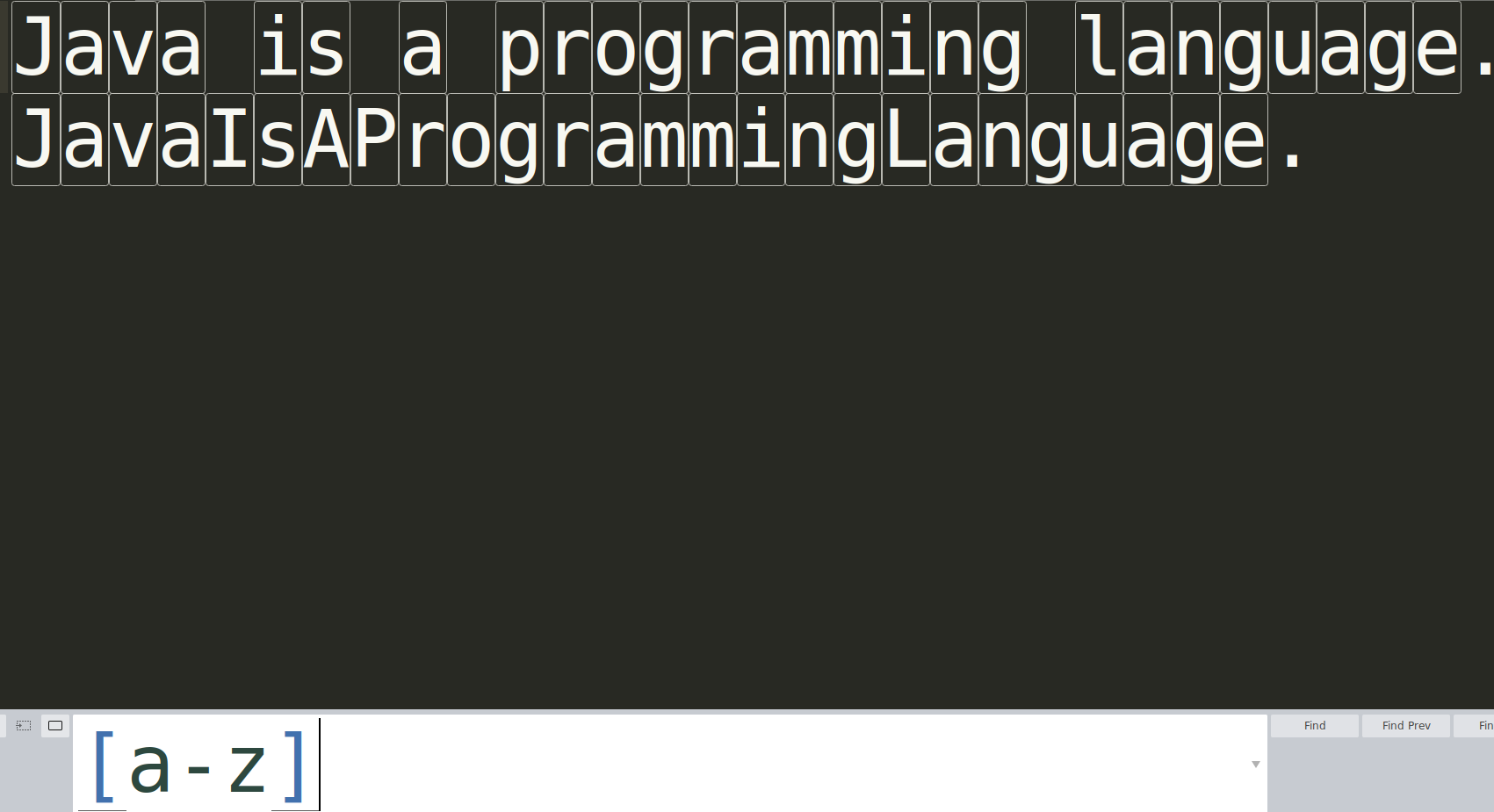
Don’t confuse yourself, regex matching the individual character not all sentences. Look at carefully.
You may ask how the match with the string not a character. In this situation, you should use *, + ,?
[a-z]* => matches the 0 or more lower characters between a-z. Now difference between the above is clear, look at the screenshot: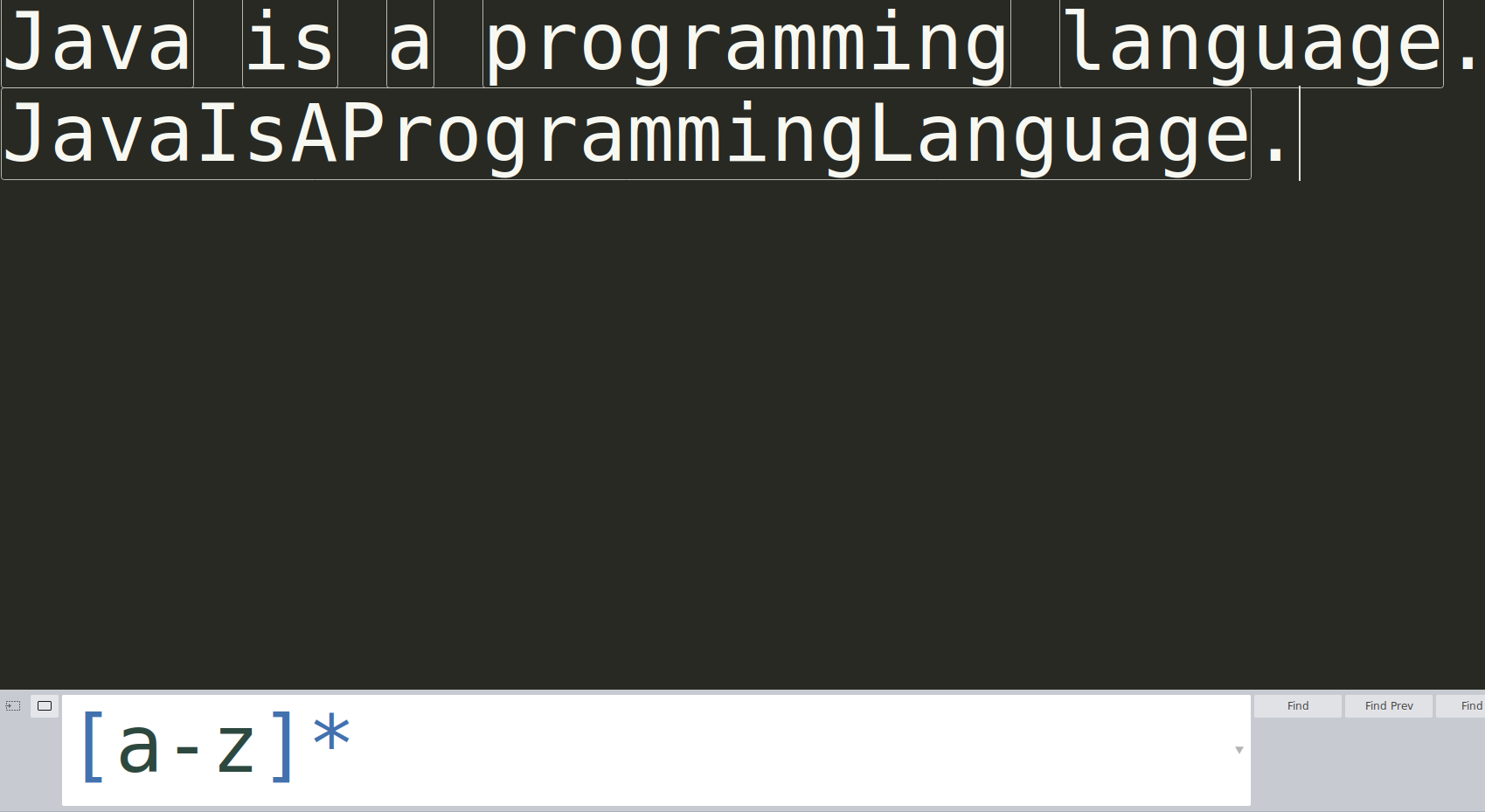
Regex matching with ava because character a is followed by v and v followed by a (not: space is not included in the list)
[a-z]{4} => matches exactly 4 lower characters between a-z.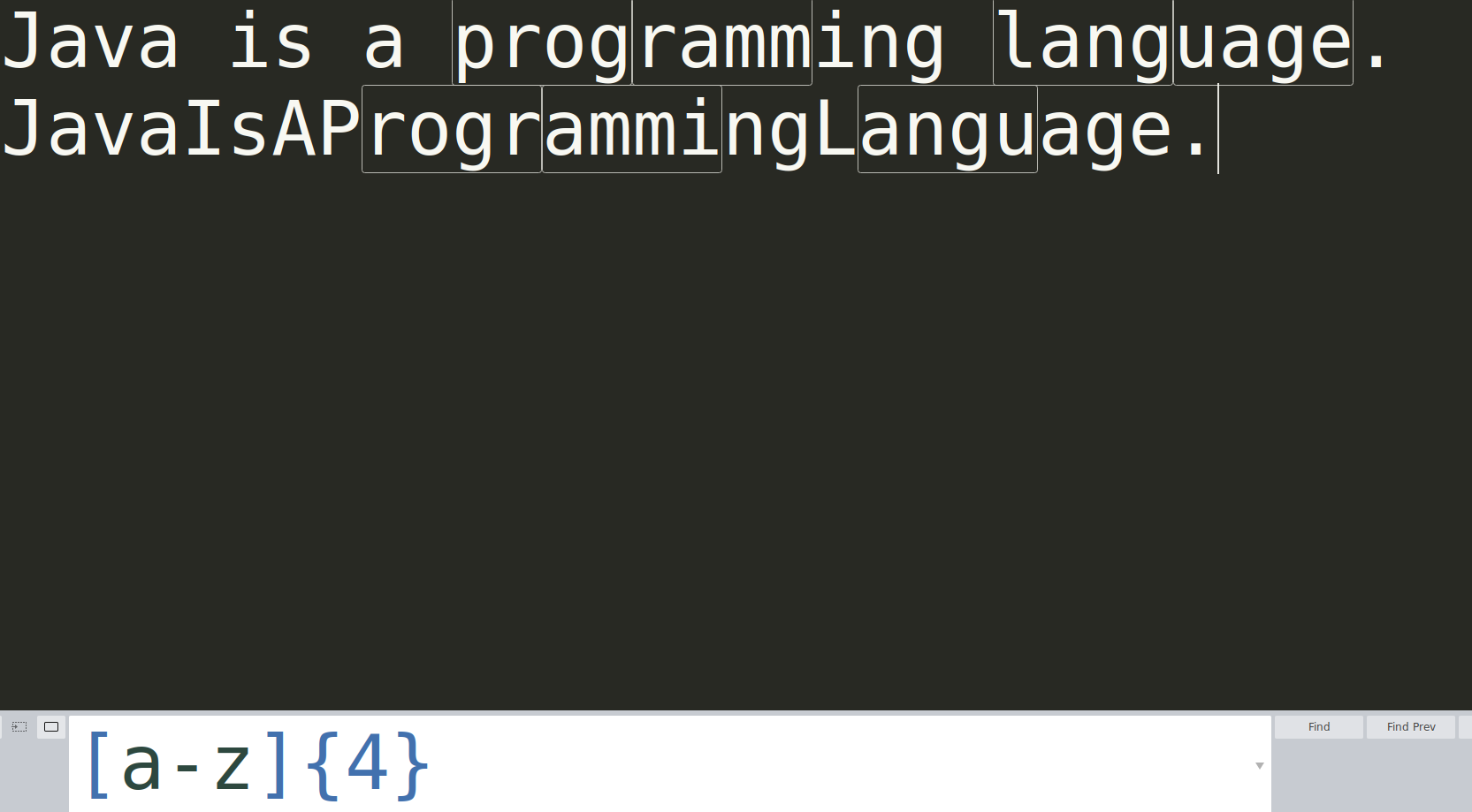
j{3} => matched with three j’s.[jav]{3} => three characters, each of which can be a j,a or v. Matching examples: jav, jjjav (only jjj matches), jjaaav(two matches jja aav)^, $If ^ used in [^] bracket, it just negates the condition.
[a-z] => any lower character between a-z[^a-z] => any character, number .. but not lower character between a-zExamples (these are not related to the our Java sentences):
.*P$ => matches 0 or more any new character except new line and ends with P.J1a, J213aja and [ja]ja in the search box: it will just the search the string ja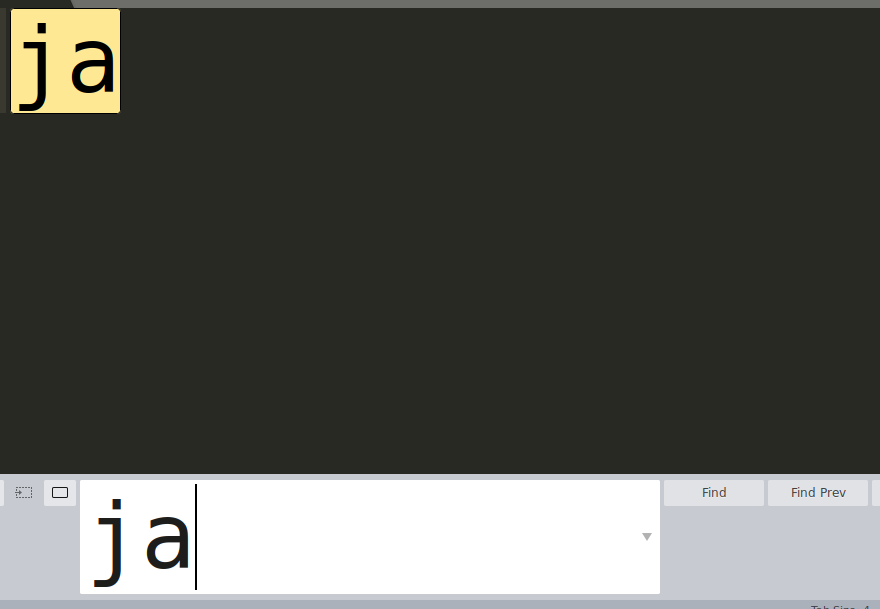
[ja] in the search box: it will match the character j or a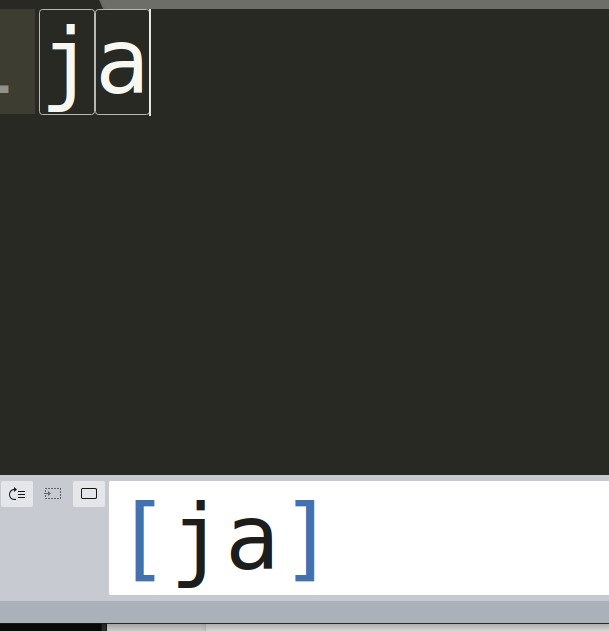
Here is the list of the some example, our aim is to find a regex pattern for the texts (matched or skipped)
match: abc123xyz
match: define "123"
match: var g = 123;
Solution: [\w\d\s\W]+ => matches one or more word character, number, whitespace and not a word character.
match cat.
match 896.
match ?=+.
skip abc1
Looks hard, but one point of all matching texts is that they are ending with . dot. Therefore we can match anything that ends with . dot. Solution: ...\. => (\ => escaped character)
match can
match man
match fan
skip dan
skip ran
skip pan
Solution: [cmf]an => matches single character if it is c, or m or f and followed by an strings.
match hog
match dog
skip bog
Solution: You may use the same approach from the previous one => [hd]og. But there is elegant way and more flexible [^b]og
For final section, let’s do some real examples:
Assume that you are searching image files in the linux terminal, and you also want to group the image name and image extension. For example if the filename is the sample.jpg, you should match the filename and the groups sample and jpg.
Last thing, you want to match also png and gif files.
You should match the files: img09.img, favicon.gif, updated_img12.png
To create a group use
()parentheses
Solution: (.*).(jpg|png|gif)$ => match one or more any characters except new line and this matching characters must be followed by .(dot). After .(dot) must be followed by strings jpg or png or gif.
You are trying capturing HTML tags let’s say in the file.
You should match the following tags:
<a>This is a link</a> capture a
<a href='https://regexone.com'>Link</a> capture a
<div class='test_style'>Test</div> capture div
<div>Hello <span>world</span></div> capture div
Solution: <(\w+)
You can find more and more examples in this link
Last but not least, wait for the next post…
In distributed systems, we generally face the challenge of keeping our databases and external systems in sync. For instance when we create an order we …
Sometimes you may need to create your sql queries on runtime with some specification given by your client. In these cases, you may create many JPQLs …