
How to create sitemap.xml controller in Spring Boot
Let’s quickly learn how to generate sitemap.xml endpoint for your spring boot project. We will create a sitemap controller to handle sitemap.xml …
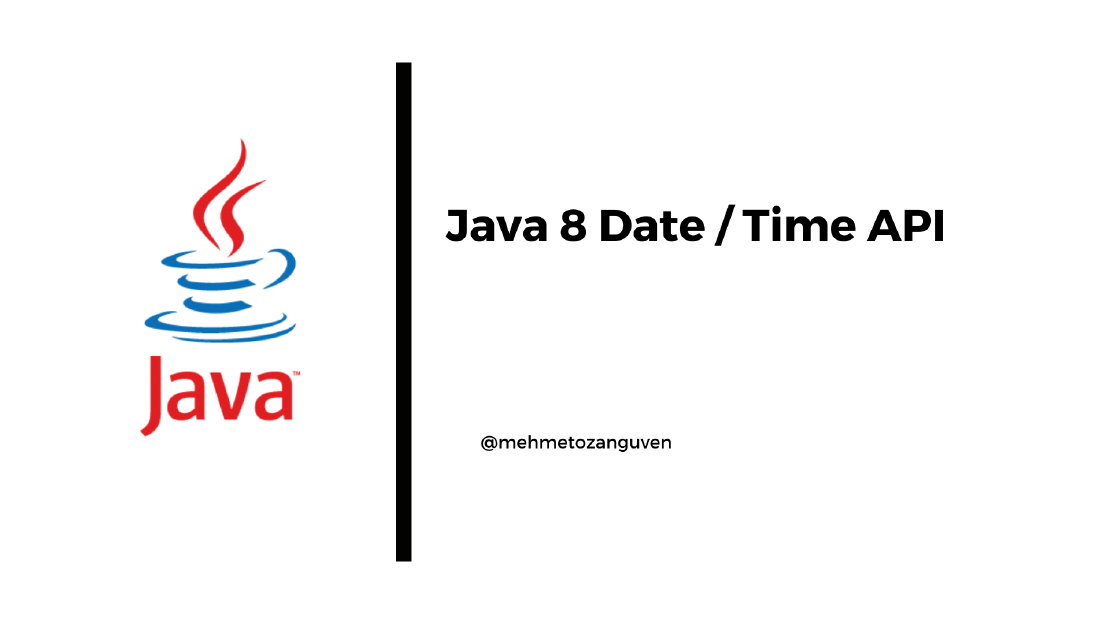
Even we have Java 17 version right now, industries still are using Java 8 & 11 even old ones using Java 6. Also many of these industries are using old legacy date representation called Date & Calendar. Java 8 provides new way to create dates with time api which is more convenient and also more easy to use.
There is no reason to use legacy
Date&CalendarAPIs in the 2021.
First we should answer the “why java needs new api for dates”?
We can group the reasons into the three categories:
Date & ̀Calender aren’t thread-safe. Developers should think twice when they are dealing with concurrency problems. The new API avoids this issue because new classes are immutable.Dateand TimeMost probably you are working on Local and Zoned classes in the java.time.package
The java.time.LocalDate and the java.time.LocalTime classes provide a representation of date and time without timezones. These classes does not represent a time zone. They can be used for instance birthdays.
IMPORTANT NOTE: LocalDate, LocalTime and LocalDateTime have no time-zone. That doesn’t mean that they are something from 1970 UTC. Local means that not zoned, no offset, no UTC etc..
public static void main(String[] args) {
LocalDate now = LocalDate.now();
System.out.println(now);
// 2021-10-27
}
of and parse method:public class Test {
public static void main(String[] args) {
// public static LocalDate of(int year, int month, int dayOfMonth)
LocalDate now = LocalDate.of(2021, 10, 27);
System.out.println(now); // 2021-10-27
LocalDate parsed = LocalDate.parse("2021-09-27");
System.out.println(parsed); // 2021-09-27
}
}
ChronoUnit:public class Test {
public static void main(String[] args) {
LocalDate today = LocalDate.now();
System.out.println("Today: " + today); // Today: 2021-10-27
LocalDate tomorrow = today.plus(1, ChronoUnit.DAYS);
System.out.println("Tomorrow " + tomorrow); // Tomorrow 2021-10-28
LocalDate twoMonthsLater = today.plus(2, ChronoUnit.MONTHS);
System.out.println("Two months later: " + twoMonthsLater); // Two months later: 2021-12-27
LocalDate oneYearLater = today.plus(1, ChronoUnit.YEARS);
System.out.println("One year later: " + oneYearLater); // One year later: 2022-10-27
}
}
We can only add supported ChronoUnit, otherwise we will get an
UnsupportedTemporalTypeException. Just inspect the plus method:@Override public LocalDate plus(long amountToAdd, TemporalUnit unit) { if (unit instanceof ChronoUnit) { ChronoUnit f = (ChronoUnit) unit; switch (f) { case DAYS: return plusDays(amountToAdd); case WEEKS: return plusWeeks(amountToAdd); case MONTHS: return plusMonths(amountToAdd); case YEARS: return plusYears(amountToAdd); case DECADES: return plusYears(Math.multiplyExact(amountToAdd, 10)); case CENTURIES: return plusYears(Math.multiplyExact(amountToAdd, 100)); case MILLENNIA: return plusYears(Math.multiplyExact(amountToAdd, 1000)); case ERAS: return with(ERA, Math.addExact(getLong(ERA), amountToAdd)); } throw new UnsupportedTemporalTypeException("Unsupported unit: " + unit); } return unit.addTo(this, amountToAdd); }
public class Test {
public static void main(String[] args) {
LocalDate today = LocalDate.now();
System.out.println("Today: " + today);
System.out.println("Day of the week: " + today.getDayOfWeek());
System.out.println("Month: " + today.getMonth());
System.out.println("Day of the month: " + today.getDayOfMonth());
// Today: 2021-10-27
// Day of the week: WEDNESDAY
// Month: OCTOBER
// Day of the month: 27
}
}
public class Test {
public static void main(String[] args) {
boolean isBefore = LocalDate.parse("2021-10-26").isBefore(LocalDate.parse("2021-10-26"));
System.out.println(isBefore); // false
}
}
public class Test {
public static void main(String[] args) {
LocalTime now = LocalTime.now();
System.out.println("Now: " + now);
// Now: 22:55:18.517967
}
}
of and parse method:public class Test {
public static void main(String[] args) {
LocalTime of = LocalTime.of(15, 45, 12);
System.out.println("Time: " + of); // Time: 15:45:12
LocalTime parsed = LocalTime.parse("03:12");
System.out.println("Parsed: " + parsed); // Parsed: 03:12
}
}
public class Test {
public static void main(String[] args) {
LocalTime now = LocalTime.now();
LocalTime twoHoursBefore = now.minus(2, ChronoUnit.HOURS);
System.out.println("Now: " + now);
System.out.println("Two hours before: " + twoHoursBefore);
// Now: 22:59:46.954954
// Two hours before: 20:59:46.954954
}
}
Before diving into ZonedDateTime and OffsetDateTime, it is crucial to understand ZonedId and ZonedOffset.
ZoneId is a representation of the time-zone such as Europe/Istanbul
We have two practical implementation for Zone Id:
For instance when you use ZoneId for Europe/Berlin and because Berlin changes its time in the summer (turning to summer time or known as DST), your time in the java code will also change. ZoneId has aware of this situation.
But if you use ZoneOffset, there will be no change.
Represents date-time with a time-zone in the ISO-8601 calendar system such as 2021-10-26T10:23:30+01:00 Europe/Paris
public class Test {
public static void main(String[] args) {
ZoneId.getAvailableZoneIds().forEach(zone -> System.out.println(zone));
/*
...
Australia/Lindeman
America/Los_Angeles
SystemV/EST5EDT
Pacific/Majuro
America/Argentina/Buenos_Aires
...
*/
}
}
ZoneId, we can convert the LocalDateTime to zoned date time:public class Test {
public static void main(String[] args) {
LocalDateTime now = LocalDateTime.now();
ZoneId utc = ZoneId.of("UTC");
ZoneId newYork = ZoneId.of("America/New_York");
ZoneId istanbul = ZoneId.of("Europe/Istanbul");
ZonedDateTime utcTime = ZonedDateTime.of(now, utc);
ZonedDateTime newYorkTime = ZonedDateTime.of(now, newYork);
ZonedDateTime istanbulTime = ZonedDateTime.of(now, istanbul);
System.out.println("UTC time: " + utcTime);
System.out.println("America/NewYork time: " + newYorkTime);
System.out.println("Europe/Istanbul time: " + istanbulTime);
// UTC time: 2021-10-27T23:14:40.689322Z[UTC]
// America/NewYork time: 2021-10-27T23:14:40.689322-04:00[America/New_York]
// Europe/Istanbul time: 2021-10-27T23:14:40.689322+03:00[Europe/Istanbul]
}
}
ZonedDateTime.now() or onedDateTime now(ZoneId zone) methodspublic class Test {
public static void main(String[] args) {
System.out.println(ZoneId.systemDefault());
// Europe/Istanbul
}
}
OffsetDateTime class represent a date-time with an offset from UTC/Greenwich in the ISO-8601 calendar system.
We must use this class when working with database.
OffsetDateTime, ZonedDateTime and Instant all store an instant on the time-line to nanosecond precision. Instant is the simplest, simply representing the instant. OffsetDateTime adds to the instant the offset from UTC/Greenwich, which allows the local date-time to be obtained. ZonedDateTime adds full time-zone rules
If dates applies set of specific rules according to geographical regions, then it prints with 2021-10-27T23:14:40.689322Z[UTC] or 2021-10-27T23:14:40.689322+03:00[Europe/Istanbul]. Here is the example:
public class Test {
public static void main(String[] args) {
ZoneId istanbul = ZoneId.of("Europe/Istanbul");
LocalDateTime now = LocalDateTime.now();
System.out.println("LocalDateTime now: " + now);
// LocalDateTime now: 2021-10-28T01:45:06.737242
ZonedDateTime DSTAwareIstanbulTime = ZonedDateTime.of(now, istanbul);
System.out.println("Istanbul time zone with DST rules: " + DSTAwareIstanbulTime);
// Istanbul time zone with DST rules: 2021-10-28T01:45:06.737242+03:00[Europe/Istanbul]
ZoneOffset istanbulZoneOffset = DSTAwareIstanbulTime.getOffset();
System.out.println("ZoneOffset to setup fixed time zone: " + istanbulZoneOffset);
// ZoneOffset to setup fixed time zone: +03:00
OffsetDateTime fixedOffsetIstanbulTime =
OffsetDateTime.of(now, DSTAwareIstanbulTime.getOffset());
System.out.println("Istanbul time zone without DST rules: " + fixedOffsetIstanbulTime);
// Istanbul time zone without DST rules: 2021-10-28T01:45:06.737242+03:00
}
}
OffsetDateTime.now:public class Test {
public static void main(String[] args) {
OffsetDateTime utcNow = OffsetDateTime.now(ZoneId.of("UTC"));
OffsetDateTime europeIstanbul = OffsetDateTime.now(ZoneId.of("Europe/Istanbul"));
System.out.println("UTC Now: " + utcNow);
System.out.println("Europe/Istanbul: " + europeIstanbul);
// UTC Now: 2021-10-27T22:13:13.278057Z
// Europe/Istanbul: 2021-10-28T01:13:13.291924+03:00
}
}
The difference between OffsetDateTime and ZonedDateTime is that: in ZonedDateTime, ZoneId is responsible for changing the offset, we can’t have fully control on it. This means that ZonedId is aware of DST (daylight save time)
Daylight saving time (DST) (or called as summer time), is the practice of advancing clocks (typically by one hour) during warmer months so that darkness falls at a later clock time. For more information here is the wiki link
For instance, if the difference from UTC and your timezone is (let’s say) -05:00, after six months this difference could be -04:00 (according to the DST rules), when you use ZonedDateTime.
If you use OffsetDateTime, the difference is the one you are set when you construct the offset. That’s is the reason why we should use OffsetDateTime in the database. (-05:00 to -04:00 could lead unexpected income failures or bugs in the application)
Period represents a distance on the timeline, such as 5 months and 1 day. After that we can add or minus amount of period from dates.
Period distance is based on ISO-8601 calendar system, such as 1 year, 5 months and 1 day
public class Test {
public static void main(String[] args) {
Period fiveMonthAndOneDayPeriod = Period.of(0, 5, 1);
LocalDate now = LocalDate.now();
System.out.println("Now: " + now);
System.out.println("After five months and one day: " + now.plus(fiveMonthAndOneDayPeriod));
System.out.println("Before five months and one day: " + now.minus(fiveMonthAndOneDayPeriod));
// Now: 2021-10-27
// After five months and one day: 2022-03-28
// Before five months and one day: 2021-05-26
}
}
Duration also represents a distance on the timeline. After that we can add or minus amount of duration from dates.
Duration distance is based on amount of time, such as ‘34.5 seconds’
Duration differenceBetweenTimes = Duration.between(oneLocalTime, anotherLocalTime);
We can use DateTimeFormatter.
public class Test {
public static void main(String[] args) {
LocalDate now = LocalDate.now();
String formatted = now.format(DateTimeFormatter.ofPattern("yyyy/MM/dd"));
System.out.println("Now: " + now);
System.out.println("Formatted: " + formatted);
// Now: 2021-10-27
// Formatted: 2021/10/27
LocalDateTime localDateTime = LocalDateTime.now();
String anotherFormat = localDateTime.format(DateTimeFormatter.ofPattern("yyyy.MM.dd"));
String removeNanoSec = localDateTime.format(DateTimeFormatter.ofPattern("yyyy-MM-dd HH:mm:ss"));
System.out.println("LocalDateTime now: " + localDateTime);
System.out.println("Another format: " + anotherFormat);
System.out.println("Without nano seconds: " + removeNanoSec);
// LocalDateTime now: 2021-10-27T23:43:06.672018
// Another format: 2021.10.27
// Without nano seconds: 2021-10-27 23:43:06
}
}
Instant represents single specific point (instantaneous point) on the time line in UTC (a count of nanoseconds since the epoch of the first moment of 1970 UTC.)
This class can be useful to record event-time in the application. And Instant has nanoseconds precision.
Here are the some important methods:
Instant.now() returns current instant
Instant.ofEpochMilli(long epochMilli): returns Instant using milliseconds from the epoch of 1970-01-01T00:00:00Z.
Instant.ofEpochSecond(): returns Instant using seconds from the epoch of 1970-01-01T00:00:00Z.
Instant now().toEpochMilli(): Converts this instant to the number of milliseconds from the epoch of 1970-01-01T00:00:00Z.
Instant.now().getEpochSecond(): Gets the number of seconds from the Java epoch of 1970-01-01T00:00:00Z.
public class Test {
public static void main(String[] args) {
Instant now = Instant.now();
System.out.println("Instant: " + now);
System.out.println("Instant.toEpochMilli(): " + now.toEpochMilli());
System.out.println("Instant.getEpochSecond(): " + now.getEpochSecond());
// Instant: 2021-10-27T21:02:47.803400Z
// Instant.toEpochMilli(): 1635368567803
// Instant.getEpochSecond(): 1635368567
}
}
We can use ofInstant():
public class Test {
public static void main(String[] args) {
Instant now = Instant.now();
ZonedDateTime fromInstant = ZonedDateTime.ofInstant(now, ZoneId.systemDefault());
System.out.println("Instant: " + now);
System.out.println("ZonedDateTime: " + fromInstant);
// Instant: 2021-10-27T21:05:53.059012Z
// ZonedDateTime: 2021-10-28T00:05:53.059012+03:00[Europe/Istanbul]
}
}
Because Instant implicitly refers to the UTC time line, we must also use ZoneId while converting to the LocalDateTime
Or we can convert ZonedDateTime to LocalDateTime:
ZonedDateTime.ofInstant(now, ZoneId.systemDefault()).toLocalDateTime();
public class Test {
public static void main(String[] args) {
Instant now = Instant.now();
LocalDateTime localDateTime = LocalDateTime.ofInstant(now, ZoneId.systemDefault());
ZonedDateTime fromInstant = ZonedDateTime.ofInstant(now, ZoneId.systemDefault());
System.out.println("Instant: " + now);
System.out.println("LocalDateTime: " + localDateTime);
System.out.println("ZonedDateTime: " + fromInstant);
// Instant: 2021-10-27T21:12:36.344860Z
// LocalDateTime: 2021-10-28T00:12:36.344860
// ZonedDateTime: 2021-10-28T00:12:36.344860+03:00[Europe/Istanbul]
}
}
JPA 2.2 supports the following classes:
java.time.LocalDate
java.time.LocalTime
java.time.LocalDateTime
java.time.OffsetTime
java.time.OffsetDateTime
Also PostgreSQL JDBC driver implements native support for the Java 8 Date and Time API
For more you can refer my blog => https://mehmetozanguven.github.io/jpa/2021/08/06/jpa-fundamentals-and-hibernate-enumarated-temporal-and-date-types.html#working-with-dates
The new date API provides more concrete and easy way to manage dates in Java.
In the new date API, Local means (LocalDate, LocalTime etc..) there is no zone information in it.
If you want to comply with DST rules, in other words, if you application also need to change UTC offset in the summer time, then you must use ZonedDateTime with ZoneID.
If you want to stick with only offset from UTC, then you must use OffsetDateTime with ZoneOffset
In database level, you should use OffsetDateTime, because ZonedDateTime may lead to bug(s) or even income failure(s).
Finally JPA 2.2 supports the following date classes for database operation(s):
java.time.LocalDate
java.time.LocalTime
java.time.LocalDateTime
java.time.OffsetTime
java.time.OffsetDateTime

Let’s quickly learn how to generate sitemap.xml endpoint for your spring boot project. We will create a sitemap controller to handle sitemap.xml …

Let’s learn how to create robots.txt file for your spring boot or spring mvc project. Having robots.txt file tells search engine crawlers, such …