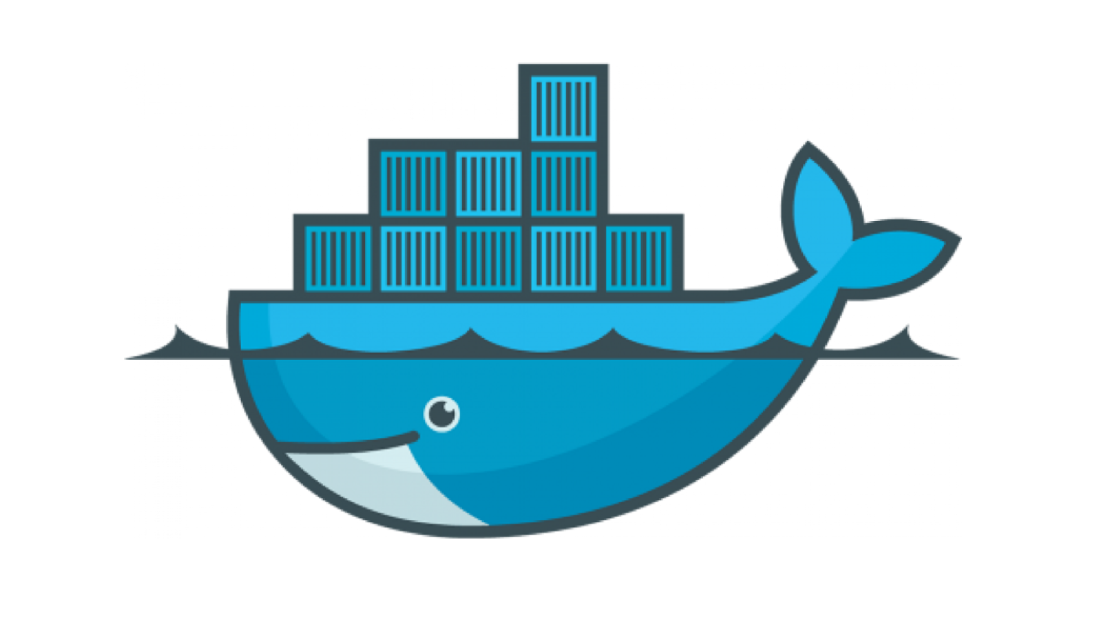
Quick Intro to Container(s)
Recently, I decided to learn containers (specifically Podman) to simply run my applications in an isolated environment. I can directly jump into the …
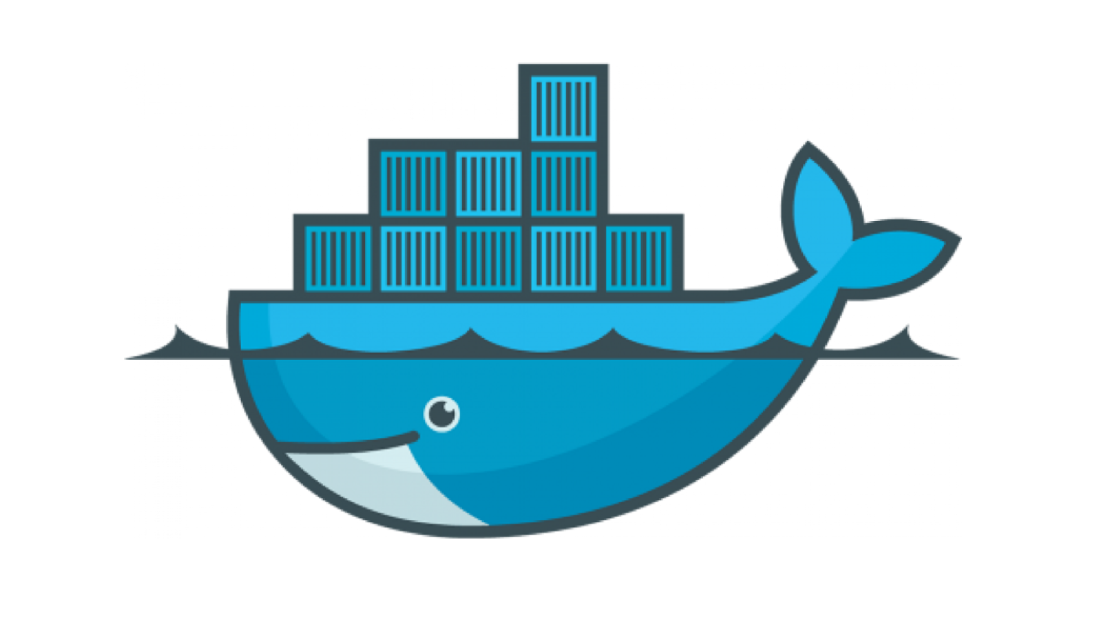
Before diving into the podman or docker itself, we should first know how to create dockerfile. Because writing a Dockerfile is the first step to containerize an application.
We can think of these Dockerfile commands as a step by step recipe on how to build up your image.
Dockerfiles describe how to assemble a private filesystem for a container, and can also contain some metadata describing how to run a container based on this image.
FROM instructionFROM instruction specifies the parent image from which we are building.COPY [--chown=<user>:<group>] <src>... <dest>
COPY [--chown=<user>:<group>] ["<src>",... "<dest>"]
COPY instruction copies new files or directories from <src> and adds them to the filesystem of the container at the path <dest>.<dest> is an absolute path, or a path relative to WORKDIR, into which the source will be copied inside the destination container.# uses a relative path, and adds “test.txt” to <WORKDIR>/relativeDir/:
COPY test.txt relativeDir/
# uses an absolute path, and adds “test.txt” to /absoluteDir/
COPY test.txt /absoluteDir/
ARG <name>[=<default value>]ARG instruction defines a variable that users can pass at build-time to the builder with the docker build command using the --build-arg <varname>=<value> flag.FROM busybox
ARG user1
ARG buildno
ARG user=someuser # with default value
ARG buildno=1 # with default value
$ docker build --build-arg user=myUser .
EXPOSE <port> [<port>/<protocol>...]
EXPOSE instruction informs Docker that the container listens on the specified network ports at runtime.# The exec form, which is the preferred form:
ENTRYPOINT ["executable", "param1", "param2"]
# The shell form:
ENTRYPOINT command param1 param2
ENTRYPOINT allows us to configure a container that will run as an executable.WORKDIR /path/to/workdir
WORKDIR instruction sets the working directory for any RUN, CMD, ENTRYPOINT, COPY and ADD instructions that follow it in the Dockerfile.WORKDIR doesn’t exist, it will be created even if it’s not used in any subsequent Dockerfile instruction.RUN lets us execute commands inside our Docker image. These commands get executed once at build time. For instance if we want to install a package inside a specific directory for our Docker image, then we can use RUN command. For example: RUN mkdir -p /path/to/folder
CMD lets us define a default command to run when container starts.
# Use the official image as a parent image.
FROM node:current-slim
# Set the working directory.
WORKDIR /usr/src/app
# Copy the file from your host to container current location (/usr/src/app).
COPY package.json .
# Run the command inside your image filesystem.
RUN npm install
# Add metadata to the image to describe which port the container is listening on at runtime.
EXPOSE 8080
# Run the specified command within the container.
CMD [ "npm", "start" ]
# Copy the rest of your app's source code from your host to your image filesystem.
COPY . .
This file takes the following steps:
FROM the pre-existing node:current-slim image. This is an official image, built by the node.js vendors and validated by Docker to be a high-quality image containing the Node.js Long Term Support (LTS) interpreter and basic dependencies.WORKDIR to specify that all subsequent actions should be taken from the directory /usr/src/app in your image filesystem (never the host’s filesystem).COPY the file package.json from your host to the present location (.) in your image (so in this case, to /usr/src/app/package.json)RUN the command npm install inside your image filesystem (which will read package.json to determine your app’s node dependencies, and install them)COPY in the rest of your app’s source code from your host to your image filesystem.CMD directive is the example of specifying some metadata in your image that describes how to run a container based on this image. In this case, it’s saying that the containerized process that this image is meant to support is npm start.EXPOSE 8080 informs Docker that the container is listening on port 8080 at runtime.That’s it wait for the next one …
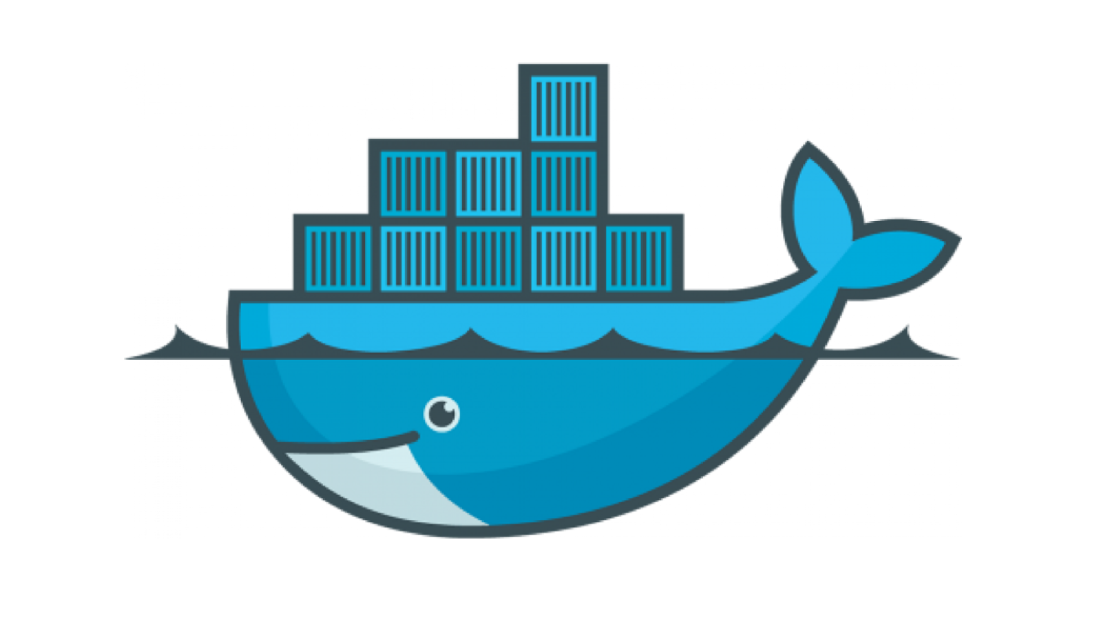
Recently, I decided to learn containers (specifically Podman) to simply run my applications in an isolated environment. I can directly jump into the …
In distributed systems, we generally face the challenge of keeping our databases and external systems in sync. For instance when we create an order we …